Report
Share
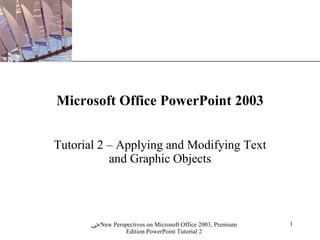
More Related Content
What's hot
What's hot (20)
Create icons on PowerPoint - the quick and easy guide!

Create icons on PowerPoint - the quick and easy guide!
Viewers also liked
Viewers also liked (6)
Similar to Powerpoint.02
Similar to Powerpoint.02 (20)
Recently uploaded
Mattingly "AI & Prompt Design: Structured Data, Assistants, & RAG"

Mattingly "AI & Prompt Design: Structured Data, Assistants, & RAG"National Information Standards Organization (NISO)
Mattingly "AI & Prompt Design: The Basics of Prompt Design"

Mattingly "AI & Prompt Design: The Basics of Prompt Design"National Information Standards Organization (NISO)
Recently uploaded (20)
Measures of Dispersion and Variability: Range, QD, AD and SD

Measures of Dispersion and Variability: Range, QD, AD and SD
social pharmacy d-pharm 1st year by Pragati K. Mahajan

social pharmacy d-pharm 1st year by Pragati K. Mahajan
Separation of Lanthanides/ Lanthanides and Actinides

Separation of Lanthanides/ Lanthanides and Actinides
BAG TECHNIQUE Bag technique-a tool making use of public health bag through wh...

BAG TECHNIQUE Bag technique-a tool making use of public health bag through wh...
Call Girls in Dwarka Mor Delhi Contact Us 9654467111

Call Girls in Dwarka Mor Delhi Contact Us 9654467111
Russian Call Girls in Andheri Airport Mumbai WhatsApp 9167673311 💞 Full Nigh...

Russian Call Girls in Andheri Airport Mumbai WhatsApp 9167673311 💞 Full Nigh...
Interactive Powerpoint_How to Master effective communication

Interactive Powerpoint_How to Master effective communication
Mattingly "AI & Prompt Design: Structured Data, Assistants, & RAG"

Mattingly "AI & Prompt Design: Structured Data, Assistants, & RAG"
The byproduct of sericulture in different industries.pptx

The byproduct of sericulture in different industries.pptx
Mattingly "AI & Prompt Design: The Basics of Prompt Design"

Mattingly "AI & Prompt Design: The Basics of Prompt Design"
Powerpoint.02
- 1. Microsoft Office PowerPoint 2003 Tutorial 2 – Applying and Modifying Text and Graphic Objects
- 3. Creating a new presentation from a design template
- 5. Applying a different design template
- 10. Resize clip art
- 12. Recolor clip art
- 14. Enter Slide Master view
- 15. Modify a Slide Master
- 19. Tab stop styles
- 22. A slide with a table
- 24. Slide with completed Venn diagram
- 26. Access the AutoShapes menu
- 27. Slide with AutoShape added
- 30. View a summary slide
