The Shell Game Part 2: What are your shell choices?
•
2 likes•1,506 views
Continuing the exploration of the Linux Shell we look the various shell options you have.
Report
Share
Report
Share
Download to read offline
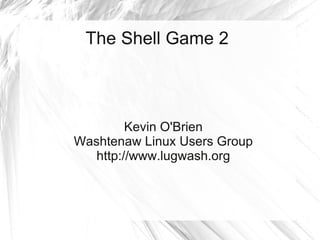
Recommended
Recommended
More Related Content
What's hot
What's hot (20)
Making the Move to Linux from an Enterprise Perspective

Making the Move to Linux from an Enterprise Perspective
Similar to The Shell Game Part 2: What are your shell choices?
Getting started with setting up embedded platform requires audience to understand some of the key aspects of Linux. Starting with basics of Linux this presentation talks about basic commands, vi editor, shell scripting and advanced commandsLinux systems - Getting started with setting up and embedded platform

Linux systems - Getting started with setting up and embedded platformEmertxe Information Technologies Pvt Ltd
Similar to The Shell Game Part 2: What are your shell choices? (20)
Linux systems - Getting started with setting up and embedded platform

Linux systems - Getting started with setting up and embedded platform
More from Kevin OBrien
More from Kevin OBrien (19)
Installing Linux: Partitioning and File System Considerations

Installing Linux: Partitioning and File System Considerations
Recently uploaded
Recently uploaded (20)
Exploring the Future Potential of AI-Enabled Smartphone Processors

Exploring the Future Potential of AI-Enabled Smartphone Processors
Apidays New York 2024 - Accelerating FinTech Innovation by Vasa Krishnan, Fin...

Apidays New York 2024 - Accelerating FinTech Innovation by Vasa Krishnan, Fin...
How to Troubleshoot Apps for the Modern Connected Worker

How to Troubleshoot Apps for the Modern Connected Worker
Navigating the Deluge_ Dubai Floods and the Resilience of Dubai International...

Navigating the Deluge_ Dubai Floods and the Resilience of Dubai International...
Apidays New York 2024 - The Good, the Bad and the Governed by David O'Neill, ...

Apidays New York 2024 - The Good, the Bad and the Governed by David O'Neill, ...
Boost Fertility New Invention Ups Success Rates.pdf

Boost Fertility New Invention Ups Success Rates.pdf
Biography Of Angeliki Cooney | Senior Vice President Life Sciences | Albany, ...

Biography Of Angeliki Cooney | Senior Vice President Life Sciences | Albany, ...
Repurposing LNG terminals for Hydrogen Ammonia: Feasibility and Cost Saving

Repurposing LNG terminals for Hydrogen Ammonia: Feasibility and Cost Saving
ICT role in 21st century education and its challenges

ICT role in 21st century education and its challenges
Finding Java's Hidden Performance Traps @ DevoxxUK 2024

Finding Java's Hidden Performance Traps @ DevoxxUK 2024
TrustArc Webinar - Unlock the Power of AI-Driven Data Discovery

TrustArc Webinar - Unlock the Power of AI-Driven Data Discovery
2024: Domino Containers - The Next Step. News from the Domino Container commu...

2024: Domino Containers - The Next Step. News from the Domino Container commu...
The Shell Game Part 2: What are your shell choices?
- 1. The Shell Game 2 Kevin O'Brien Washtenaw Linux Users Group http://www.lugwash.org
- 2. Varieties of Shell ● In Linux, you always have choices, whether you like it or not ☺ ● With shells you have choices ● The Bourne-Again Shell (bash) is most likely the default you have on your system now ● But you can use others as well
- 3. Why use different shells? ● Like any other choice, you would select different shells because they have special capabilities you want to make use of ● They may have special commands, or use less resources, or maybe you just feel more comfortable with one shell rather than another
- 4. Bourne shell (sh) ● The original Unix shell ● Written by Stephen Bourne at Bell Labs in 1974 ● A simple shell, with small size and few features ● Every Unix-like system either has sh, or has a shell that incorporates everything in sh
- 5. Bourne-Again Shell (bash) ● The default for all Linux systems ● Also runs on virtually all Unix-like systems, and there is even a version available for Windows ● Bash is a superset of sh, that is, it incorporates everything that is in sh, but then adds to it ● It is very flexible, and a good choice for beginners. The rest of this series will use bash to illustrate using a shell.
- 6. Almquist Shell (ash) ● Basically a clone of sh ● Very small memory requirements ● Thus it is useful for small embedded systems
- 7. C Shell (csh) ● Created by Bill Joy while he was at UC Berkeley ● Syntax very similar to the C programming language
- 8. Korn shell (ksh) ● Developed by David Korn at Bell Labs in 1983 ● Superset of SH, with many features of the C Shell as well ● Advanced scripting capabilities similar to what is in awk, sed, and perl
- 9. TENEX C Shell (tcsh) ● Based on C Shell ● Adds features not found in C Shell ● Now the default shell on some BSD systems (FreeBSD and Darwin)
- 10. Z Shell ● Written by Paul Falstad around 1990 ● Simlar to ksh, but has features from csh as well ● Attempt to use the programmability of the ksh with csh features
- 11. You can choose ● You can make a temporary switch of your shell ● Or you can change the default if you find one you like better
- 12. Temporary switch ● A shell is an executable file (everything in Linux is a file) ● So you just run it ● For example, to change to the original Bourne shell, just type “sh” at the prompt ● To go back to the Bourne-Again shell, just type “bash” at the prompt ● When you change, notice that the prompt itself looks different
- 13. Changing the default 1 ● Suppose you find a shell you like better, and you want that to be the shell you always want to see when you boot up your computer ● First, find out the full path of the shell, i.e., what is the full path, starting from the root, to the executable file that contains the shell ● To get clues, open up /etc/shells and etc/passwd ● For example, bash is usually /bin/bash
- 14. Changing the Default 2 ● Once you know the full path to the shell you now want to be the default, use the change shell command (chsh) ● This will open a brief dialog to make the change, and will ask you for your password to authorize it
- 15. Whose shell is this, anyway? ● One thing you need to remember is that the choice of shell is only being made for the person logged in ● You could have multiple users on a system, and have each one make their own shell choice ● Tip: always try out a shell temporarily before making a permanent change
