Realidad Aumentada 03 instalacion y compilacion de t apir
•
0 gostou•677 visualizações
http://skazzubullet.blogspot.com/
Denunciar
Compartilhar
Denunciar
Compartilhar
Baixar para ler offline
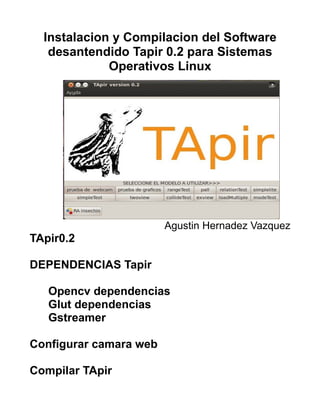
Recomendados
Recomendados
Mais conteúdo relacionado
Destaque
Destaque (20)
Product Design Trends in 2024 | Teenage Engineerings

Product Design Trends in 2024 | Teenage Engineerings
How Race, Age and Gender Shape Attitudes Towards Mental Health

How Race, Age and Gender Shape Attitudes Towards Mental Health
AI Trends in Creative Operations 2024 by Artwork Flow.pdf

AI Trends in Creative Operations 2024 by Artwork Flow.pdf
Content Methodology: A Best Practices Report (Webinar)

Content Methodology: A Best Practices Report (Webinar)
How to Prepare For a Successful Job Search for 2024

How to Prepare For a Successful Job Search for 2024
Social Media Marketing Trends 2024 // The Global Indie Insights

Social Media Marketing Trends 2024 // The Global Indie Insights
Trends In Paid Search: Navigating The Digital Landscape In 2024

Trends In Paid Search: Navigating The Digital Landscape In 2024
5 Public speaking tips from TED - Visualized summary

5 Public speaking tips from TED - Visualized summary
Google's Just Not That Into You: Understanding Core Updates & Search Intent

Google's Just Not That Into You: Understanding Core Updates & Search Intent
The six step guide to practical project management

The six step guide to practical project management
Beginners Guide to TikTok for Search - Rachel Pearson - We are Tilt __ Bright...

Beginners Guide to TikTok for Search - Rachel Pearson - We are Tilt __ Bright...
Realidad Aumentada 03 instalacion y compilacion de t apir
- 1. Instalacion y Compilacion del Software desantendido Tapir 0.2 para Sistemas Operativos Linux Agustin Hernadez Vazquez TApir0.2 DEPENDENCIAS Tapir Opencv dependencias Glut dependencias Gstreamer Configurar camara web Compilar TApir
- 2. TApir0.2 TApir fue un acercamiento a las aplicaciones de realidad aumentada, y dado a que utiliza muchas dependencias, consume bastantes recursos, solo funciona en sistemas operativos Linux y tras varias pruebas con los patrones, el software no mantenia un rango amplio y creaba errores al superponerle un patron por estas razones fue desantendido, pero da un acercamiento hacia la realidad aumentanda. Tapir contiene cargados 12 ejemplos de la ARToolKit y 1 con deteccion de 4 patrones en los cuales se renderizan insectos. Tapir tiene como compilador el gcc, usa las herramientas de opensource llamadas ARToolKit sus motores de renderizado son la Opencv y Glut, para el manejo de camara web se usan las dependencias Gstreamer0.10 o superiores y la interfaz de usuario esta hecha en python. Descomprimir el archivo “TApir0.2.zip” en la raiz del usuario ejemplo: descomprimir en /home/agustin donde “agustin” es el usuario puede obtener el software desantendido Tapir 0.2, pongase en contacto al correo ofstoneage@gmail.com DEPENDENCIAS Tapir Para lograr los renderizados se necesitan las siguientes dependencias iguales o superiores: (para la instalacion de las siguientes dependencias se hace uso del gestor de paquetes Synaptic o puede instalarlos mediante aptitide, apt get, yum o gdebi dependiendo del distro Linux en el que se este compilando; TApir fue constrido en ubuntu 9.10 y fedora 13) Opencv dependencias • libhighgui-dev • libcv1 • libhighgui1 • libcvaux1 • libcv-dev • libcvaux-dev Glut dependencias • freeglut3-dev • freeglut3 • freeglut3-dbg • libalut0
- 3. Gstreamer • gstreamer0.10-ffmpeg • gstreamer0.10-pitfdll • gstreamer0.10-nice • gstreamer0.10-tools • gstreamer0.10-pulseaudio • gstreamer0.10-plugins-base • gstreamer0.10-alsa • gstreamer0.10-plugins-good • gstreamer0.10-x • gstreamer0.10-plugins-bad-multiverse • gstreamer0.10-plugins-bad • gstreamer0.10-plugins-base-apps • gstreamer0.10-plugins-ugly • gstreamer0.10-plugins-ugly-multiverse • gnome-codec-install • bluez-gstreamer • python-gst0.10 • libgstreamer0.10-0 • libgstreamer0.10-dev • libgstreamer0.10-plugins-base0.10-0 • libgnome-media0 • libnice0 • ubuntu-restricted-extras • gtk2hs-doc • totem • pulseaudio NOTA: AL INSTALAR LAS PRIMERAS DEPENDENCIAS PUEDE QUE YA NO SEA NESESARIO INSTALAR LAS DEMAS, YA QUE SON DEPENDIENTES Y SE INSTALAN POR DEPENDIENCIA, SE INCLUYEN TODAS LAS DEPENDENCIAS PARA GARANTIZAR EL USO DE Tapir Y QUE SIRVAN COMO UNA GUIA PARA SABER QUE DEPENDENCIAS SON UTILIZADAS.
- 4. Configurar camara web Abrimos una terminal. Nos vamos a posicionar en la carpeta de Tapir: cd /home/”nombre_de_usuario”/.TApir0.2 ahora vamos a compilar el driver para la camara web: ./Configure2 si no puden compilar a causa de los permisos ejecten este comando: sudo chmod -R +x * una vez que ejecutamos el script Configure2 nos pregunta si queremos crear los simbolos de depuracion esto ya es decicion de cada usuario despues nos preguntara si deseamos crear bibliotecas gsub con el apoyo textura rectángulo y nos dice que pasa si la elegimos GL_NV_texture_rectangle es compatible con la mayoría de tarjetas gráficas Nvidia y en ATi Radeon hay mejores graficas, recomiendo den un 's' por respuesta (si muestra un error de gstreamer en este punto verificar las dependencias de la misma y compilar otra vez).
- 5. Compilar TApir Abrir una terminal y escribir: python /home/”nombre_de_usuario”/.TApir0.2/bin/interfaceT.py
