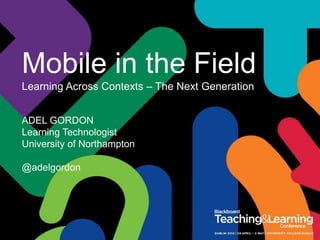
Mobile in the field - Learning Across Contexts, the next generation
- 1. Mobile in the Field Learning Across Contexts – The Next Generation ADEL GORDON Learning Technologist University of Northampton @adelgordon
- 2. ABOUT ME ADEL GORDON Learning Technologist University of Northampton Adel.Gordon@northampton.ac.uk System Administrator for 11 years Focus on assessment technologies, Mobile and Blackboard/SIS integration
- 3. ABOUT MY INSTITUTION The University of Northampton has around 10,000 students (FTE) and around 1,500 staff All students and around 75% of staff are expected to use Blackboard. The Learning Technology team have responsibility over all things related to Blackboard…
- 5. WE’RE GOING TO LOOK AT… • Interdependencies when learning across contexts • Geographers’ use of mobile in the field • Lessons Learned • Future plans
- 6. OUR CHALLENGE #1 Lecture Theatre LaboratoryThe field Personal workspaceSeminar room Online / VLE
- 7. WHY MOBILE? “Mobile and wireless technologies support learning designs that are personalised, situated and authentic...” “mobile learning should aim to innovate and to discover what is gained through having portable tools that support observations, interactions, conversations and reflections, within and across various contexts of use...” (Kukulska-Hulme, Traxler & Pettit, 2007)
- 8. OUR CHALLENGE #2 Mapping “Desk based” Survey Identify & Delineate Overlay key Plan Data Collection Assignment BE ORGANISED! Students are required to:
- 9. OUR SOLUTION Tablets Image source: www.apple.com & www.tesco.com
- 10. OUR SOLUTION Skitch Image Source: www.evernote.com/skitch & Holmes (2014)
- 11. OUR SOLUTION FieldTrip GB Source: http://fieldtripgb.blogs.edina.ac.uk/
- 13. HERE’S HOW WE USED BLACKBOARD Mobile Learn • All materials are mobile friendly with options for viewing • Discussion board for collaborative work
- 14. WHAT THE STUDENTS SAID Like having access to the forms before the fieldwork I like the bigger screen on the iPad mini – makes it easier to use the maps Being able to sync data once connected is great, and the FieldTrip GB app facilitates data collection really well I really like the iPad mini and having a 3G version makes it even better in the field FieldTrip GB is Great!
- 15. LESSONS LEARNED • Can increase engagement and support activities that are central to learning • Be clear about the aims and manage expectations (especially of internet availability!) • Importance of preparatory work
- 16. FUTURE PLANS Oculus Rift – pre fieldwork activities to enhance the usefulness of data capture and gathering in the field. In trials on generic maps and 3D environments student have commented that…
- 17. DO THIS NEXT Have a chat with staff and students about their practice. Particularly in subjects where field, lab, studio work etc is carried out. Consider the contexts in which learning takes place, and how the gap between them can be bridged using mobile. Get some mobile devices!
- 18. REFERENCES Brown, E. (ed) (2010) Education in the Wild: contextual and location-based mobile learning in action. A report from the STELLAR Alpine Rendez-Vous workshop series. University of Nottingham: Learning Sciences Research Institute (LSRI). Downward, S., et al. “Podcasts and Locations”. In Salmon, G. and Edirisingha, P. (eds) (2008) Podcasting for Learning in Universities. Maidenhead: Open University Press, pp. 57-69. Gordon, A., Jackson, J. and Usher, J. (2014) Learning across contexts - mobile for fieldwork in environmental sciences. In: Mobile Learning: How Mobile Technologies Can Enhance the Learning Experience. Oxford: UCISA. pp. 2-5. Holmes, N. (2014) Lake at Delapre. [Skitch image]. Kukulska-Hulme, A., Traxler, J., and Pettit, J., (2007) Designed and user-generated activity in the mobile age. Journal of Learning Design, 2(1), pp. 52–65. Blackboard Mobile – http://www.blackboardmobile.com/ FieldTrip GB - http://fieldtripgb.blogs.edina.ac.uk/ Oculus Rift - http://www.oculusvr.com/
- 19. THANK YOU! Adel Gordon Learning Technologist University of Northampton adel.gordon@northampton.ac.uk @adelgordon
Notas do Editor
- This depicts the varied contexts in which environmental science students are now expected to work. Within each of these disciplinary contexts learners should have access to all the resources they need, as well as the ability to capture, reflect on, develop and extend their ideas into other contexts. mobile learning may offer a solution to this problem, by encouraging students to use “portable tools that support observations, interactions, conversations and reflections, within and across various contexts of use...” (p.53). With this in mind we wanted to find a solution that could facilitate students’ learning both within and across these contexts.
- This casae study is an example of student-centred learning, NOT ‘delivering’ knowledge but facilitating the students’ in their journey to discovering knowledge and understanding it.By situated learning, we mean learning that takes place in the course of activity, in appropriate and meaningful contexts (Lave & Wenger, 1991).
- Before you go into the field: Read the risk assessment. Download the maps from NILE. Carry out your desk based survey (internet search, MAGIC, Google Earth, Bing Maps, EDINA Digimap, aerial photography, written records etc.). Identify ‘parcels’ of land which may have a similar land cover. Familiarise yourself with the classification system (use the PDF version of the handbook on NILE). Devise a key for your field mapping – how will you label your parcels when you are in the field? (NB: You could use the app Skitch). BE ORGANISED. IDENTIFY whether there are any SSSIs, NNRs, LNRs in this area and DELINEATE these on your final map (e.g., use MAGIC). Identify areas which are likely to be heavily impacted by the proposed development. Plan a route which will allow you to cover the area to be surveyed in an efficient way. Create a Field Trip GB form to enable you to collect your target notes and any other information you may wish to collect. Once you are ready to go on your field work please arrange to come and see me briefly. I will give each group one Phase 1 Habitat Survey handbook. Each group will use a tablet computer to record your data. There are iPad minis available to borrow. The whole group will be responsible for the iPad mini. This will need to be collected on the day you do your fieldwork and returned to me immediately you have finished your fieldwork.
- iPad Minis in this case but we wouldn’t necessarily recommend them as the best option. We tried the Tesco Hudl (which has GPS) and it worked just as well. 7 in tablets because of the larger screen than a phone, but not as big as the 10in iPad – there not as cumbersome.Before you go into the field: Read the risk assessment. Download the maps from NILE. Carry out your desk based survey (internet search, MAGIC, Google Earth, Bing Maps, EDINA Digimap, aerial photography, written records etc.). Identify ‘parcels’ of land which may have a similar land cover. Familiarise yourself with the classification system (use the PDF version of the handbook on NILE). Devise a key for your field mapping – how will you label your parcels when you are in the field? (NB: You could use the app Skitch). BE ORGANISED. IDENTIFY whether there are any SSSIs, NNRs, LNRs in this area and DELINEATE these on your final map (e.g., use MAGIC). Identify areas which are likely to be heavily impacted by the proposed development. Plan a route which will allow you to cover the area to be surveyed in an efficient way. Create a Field Trip GB form to enable you to collect your target notes and any other information you may wish to collect. Once you are ready to go on your field work please arrange to come and see me briefly. I will give each group one Phase 1 Habitat Survey handbook. Each group will use a tablet computer to record your data. There are iPad minis available to borrow. The whole group will be responsible for the iPad mini. This will need to be collected on the day you do your fieldwork and returned to me immediately you have finished your fieldwork.
- Skitch – annotate, overlay key – produced by Evernote. Results weren’t great with this as it’s too free hand. But it was useful for students to annotate whilst in the field, then to come back and produce a more polished version on a desktop. They used the Digimap service from EDINA for this.Also good for highlighting things on photos they take whilst in the field… exampleSkitch was hard to use accurately. Good for labelling photos thoughBefore you go into the field: Read the risk assessment. Download the maps from NILE. Carry out your desk based survey (internet search, MAGIC, Google Earth, Bing Maps, EDINA Digimap, aerial photography, written records etc.). Identify ‘parcels’ of land which may have a similar land cover. Familiarise yourself with the classification system (use the PDF version of the handbook on NILE). Devise a key for your field mapping – how will you label your parcels when you are in the field? (NB: You could use the app Skitch). BE ORGANISED. IDENTIFY whether there are any SSSIs, NNRs, LNRs in this area and DELINEATE these on your final map (e.g., use MAGIC). Identify areas which are likely to be heavily impacted by the proposed development. Plan a route which will allow you to cover the area to be surveyed in an efficient way. Create a Field Trip GB form to enable you to collect your target notes and any other information you may wish to collect. Once you are ready to go on your field work please arrange to come and see me briefly. I will give each group one Phase 1 Habitat Survey handbook. Each group will use a tablet computer to record your data. There are iPad minis available to borrow. The whole group will be responsible for the iPad mini. This will need to be collected on the day you do your fieldwork and returned to me immediately you have finished your fieldwork.
- FieldTrip GB: High quality background maps that offer rich data in both urban and rural environments Map caching to allow off-line usage Data capture (images, audio, text, GPS) Wildlife, foliageSyncing forms… next slideBefore you go into the field: Read the risk assessment. Download the maps from NILE. Carry out your desk based survey (internet search, MAGIC, Google Earth, Bing Maps, EDINA Digimap, aerial photography, written records etc.). Identify ‘parcels’ of land which may have a similar land cover. Familiarise yourself with the classification system (use the PDF version of the handbook on NILE). Devise a key for your field mapping – how will you label your parcels when you are in the field? (NB: You could use the app Skitch). BE ORGANISED. IDENTIFY whether there are any SSSIs, NNRs, LNRs in this area and DELINEATE these on your final map (e.g., use MAGIC). Identify areas which are likely to be heavily impacted by the proposed development. Plan a route which will allow you to cover the area to be surveyed in an efficient way. Create a Field Trip GB form to enable you to collect your target notes and any other information you may wish to collect. Once you are ready to go on your field work please arrange to come and see me briefly. I will give each group one Phase 1 Habitat Survey handbook. Each group will use a tablet computer to record your data. There are iPad minis available to borrow. The whole group will be responsible for the iPad mini. This will need to be collected on the day you do your fieldwork and returned to me immediately you have finished your fieldwork.
- Custom data collection forms that allow users to define the data they want to capture or for tutors to define data that is required…FieldTrip GB was the tool that students found most useful. The forms were particularly good… GPSPictures attached to form data collection
- We really focused on integrating the mobile devices into the assessment without over emphasising their integration. We asked students to collaborate in discussion boards about their field trip experiences, questions etc and although some did it wasn’t taken up very much. Either on mobile devices, or desktops.All materials were converted to readable formats, with various options for download. (PDF, 1, 3 & 6 slides per page for ppt. handbooks for field surveys etc were in PDF). Which could then be opened in Skitch (or any other PDF reader.
- On the same module, there was another tutor who carried out field work with the students but did not want to take part in the mobile trial. The students liked both, but saw advantages to the use of mobile in the field. Especially with FieldTrip GB, data collection, photos etc – it’s all on the same device.Talk about tutor willingness – Naomi was involved and savvy
- Oculus Rifts are described as immersive virtual reality technology that's wearable and affordable.Each unit costs around £350 and primarily they are advertised as gaming devices. We are trying them out on a freely available Tuscany house and surrounding grounds to gather thoughts on the usefulness of pre-fieldwork requirements gathering exercisesComments include: really good | can see that fieldtrip environments would be great to work through to prepare for an actual trip
- Anything that isn’t class room basedBid for money to get some devices that you can lend out for the initial project – get sparks of interest by showing what is possible.
