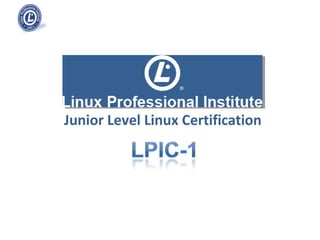
JL Linux Certification Exam Objectives: Filesystem Integrity
- 1. Junior Level Linux Certification
- 2. Exam Objectives Key Knowledge Areas Verify the integrity of filesystems. Monitor free space and inodes. Repair simple filesystem problems. Objective 4: Devices, Linux Filesystems, Filesystem Hierarchy Standard Maintain the integrity of filesystems Weight: 2 Terms and Utilities du df fsck e2fsck mke2fs debugfs dumpe2fs tune2fs xfs tools 2
- 3. Integrity of Filesystems 3 The main tool for checking filesystems is fsck like mkfs, its a front end to filesystem-checking routines for various filesystem types. Ex: $ ls /sbin/*fsck* /sbin/btrfsck /sbin/fsck /sbin/fsck.ext3 /sbin/fsck.msdos /sbin/dosfsck /sbin/fsck.cramfs /sbin/fsck.ext4 /sbin/fsck.vfat /sbin/e2fsck /sbin/fsck.ext2 /sbin/fsck.ext4dev /sbin/fsck.xfs Maintain the integrity of filesystems
- 4. Integrity of Filesystems 4 Using fsck to check filesystems Ex: [root@comp~]# # find the device for LABEL=EXT3TEST [root@comp~]# blkid -L EXT3TEST /dev/sda7 [root@comp ~]# # Find label and UUID for /dev/sda7 [root@comp ~]# blkid /dev/sda7 /dev/sda7: LABEL="EXT3TEST" UUID="7803f979-ffde-4e7f-891c-b633eff981f0" SEC_TYPE="ext2" TYPE="ext3" [root@comp ~]# # Check /dev/sda7 [root@comp ~]# fsck /dev/sda7 fsck from util-linux-ng 2.16.2 e2fsck 1.41.9 (22-Aug-2009) EXT3TEST: clean, 11/7159808 files, 497418/28637862 blocks [root@comp ~]# # Check it by label using fsck.ext3 [root@comp ~]# fsck.ext3 LABEL=EXT3TEST e2fsck 1.41.9 (22-Aug-2009) EXT3TEST: clean, 11/7159808 files, 497418/28637862 blocks [root@comp ~]# # Check it by UUID using e2fsck [root@comp ~]# e2fsck UUID=7803f979-ffde-4e7f-891c-b633eff981f0 e2fsck 1.41.9 (22-Aug-2009) EXT3TEST: clean, 11/7159808 files, 497418/28637862 blocks [root@comp~]# # Finally check the vfat partition [root@comp ~]# fsck LABEL=DOS fsck from util-linux-ng 2.16.2 dosfsck 3.0.9, 31 Jan 2010, FAT32, LFN /dev/sda9: 1 files, 1/513064 clusters Maintain the integrity of filesystems
- 5. Integrity of Filesystems 5 Error on attempt to check a mounted filesystem Ex: [root@comp ~]# fsck UUID=a18492c0-7ee2-4339-9010-3a15ec0079bb fsck from util-linux-ng 2.16.2 e2fsck 1.41.9 (22-Aug-2009) /dev/sdb9 is mounted. WARNING!!! Running e2fsck on a mounted filesystem may cause SEVERE filesystem damage. Do you really want to continue (y/n)? No check aborted. Maintain the integrity of filesystems
- 6. Integrity of Filesystems 6 Monitoring free space df cmd infos the whole filesystem. with option –T infos the mounted filesystems. Ex: [root@comp ~]# df -T Filesystem Type 1K-blocks Used Available Use% Mounted on /dev/sdb9 ext3 45358500 24670140 18384240 58% / tmpfs tmpfs 1927044 808 1926236 1% /dev/shm /dev/sda2 ext3 772976 17760 716260 3% /grubfile /dev/sda8 xfs 41933232 4272 41928960 1% /mnt/xfstest /dev/sda7 ext3 112754024 192248 106834204 1% /mnt/ext3test /dev/sda9 vfat 2052256 4 2052252 1% /dos Maintain the integrity of filesystems with option – i Contains info on blocks contained in an inode inode number is the file serial number - unique in the filesystem. Inode info: owner, when file was last accessed, size, if it’s a directory, who can read/write to it. ReiserFS and FAT32 dont have inodes (metadata files and directories are kept elsewhere)
- 7. Integrity of Filesystems 7 Maintain the integrity of filesystems tune2fs cmd used to info block count; if fs is journaled; convert ext2 to ext3 Ex: [root@comp ~]# tune2fs -l /dev/sda2 du cmd gives info about the filename (or filenames) given as parameters. Ex: [root@comp ~]# du -hc * [root@comp ~]# du -shc /usr/*
- 8. Integrity of Filesystems 8 Maintain the integrity of filesystems debugfs allows to explore inner workings of an ext filesystem. allows to attempt undeletion of files or directories Ex: [root@comp ~]# debugfs /dev/sdb9
- 10. Fim de sessão 9
