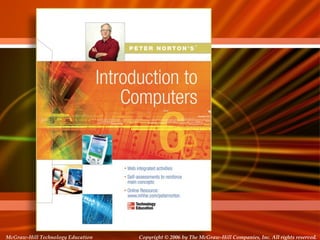
Intro ch 01_b
- 1. Copyright © 2006 by The McGraw-Hill Companies, Inc. All rights reserved.McGraw-Hill Technology Education McGraw-Hill Technology Education Copyright © 2006 by The McGraw-Hill Companies, Inc. All rights reserved.
- 2. Copyright © 2006 by The McGraw-Hill Companies, Inc. All rights reserved.McGraw-Hill Technology Education Chapter 1B Looking Inside the Computer System
- 3. 1B-3 Parts of the Computer System • Computer systems have four parts – Hardware – Software – Data – User
- 4. 1B-4 Parts of the Computer System • Hardware – Mechanical devices in the computer – Anything that can be touched • Software – Tell the computer what to do – Also called a program – Thousands of programs exist
- 5. 1B-5 Parts of the Computer System • Data – Pieces of information – Computer organize and present data • Users – People operating the computer – Most important part – Tell the computer what to do
- 6. 1B-6 Information Processing Cycle • Steps followed to process data • Input • Processing • Output • Storage
- 7. 1B-7 Essential Computer Hardware • Computers use the same basic hardware • Hardware categorized into four types
- 8. 1B-8 Essential Computer Hardware • Processing devices – Brains of the computer – Carries out instructions from the program – Manipulate the data – Most computers have several processors – Central Processing Unit (CPU) – Secondary processors – Processors made of silicon and copper
- 9. 1B-9 Essential Computer Hardware • Memory devices – Stores data or programs – Random Access Memory (RAM) • Volatile • Stores current data and programs • More RAM results in a faster system – Read Only Memory (ROM) • Permanent storage of programs (chips) • Holds the computer boot directions
- 10. 1B-10 Essential Computer Hardware • Input and output devices – Allows the user to interact – Input devices accept data • Keyboard, mouse – Output devices deliver data • Monitor, printer, speaker – Some devices are input and output • Touch screens
- 11. 1B-11 Essential Computer Hardware • Storage devices – Hold data and programs permanently – Different from RAM – Magnetic storage • Floppy and hard drive • Uses a magnet to access data – Optical storage • CD and DVD drives • Uses a laser to access data
- 12. 1B-12 Software Runs The Machine • Tells the computer what to do • Reason people purchase computers • Two types – System software – Application software
- 13. 1B-13 Software Runs The Machine • System software – Most important software – Operating system • Windows XP – Network operating system (OS) • Windows Server 2003 – Utility • Symantec AntiVirus
- 14. 1B-14 Software Runs The Machine • Application software – Accomplishes a specific task – Most common type of software • MS Word – Covers most common uses of computers
- 15. 1B-15 Computer data • Fact with no meaning on its own • Stored using the binary number system • Data can be organized into files
- 16. 1B-16 Computer users • Role depends on ability – Setup the system – Install software – Manage files – Maintain the system • “Userless” computers – Run with no user input – Automated systems
- 17. Copyright © 2006 by The McGraw-Hill Companies, Inc. All rights reserved.McGraw-Hill Technology Education Chapter 1B End of Chapter
Editor's Notes
- Teaching tip Suggest to your students that the majority of people who purchase computers do so because of software. They want to email, or type letters. Nearly every reason given to purchase a computer is based on software needs.
- Teaching tip A good exercise to relate the importance of making data meaningful is to list some random numbers on the board. Then ask what they mean. Without a title, the numbers have no meaning. Once a title is presented, the numbers make sense.
- Teaching tip It is helpful to walk through a simple program to demonstrate the cycle. I often use a simple arithmetic problem to show this cycle.
- Teaching tip The interaction between a CPU and secondary processors is much like the interaction between a boss and subordinate. The boss tells the subordinate what to do but not necessarily how to accomplish the task. The subordinate only bothers the boss when guidance or more data is needed.
- Insider information Intel, the manufacturer of popular CPUs, originally made RAM for mainframe and minicomputers. Today Kingston is a leading RAM manufacturer. Chapter 5 discusses ROM and the BIOS. Refer your students to this chapter if they desire more information.
- Teaching tip It is helpful to have examples of input and output devices in class. Stories of obscure input output devices are typically well received by the students.
- Insider information A new CD technology is emerging. A shorter wavelength blue laser beam is being used to burn CD’s. This allows more data to be saved on a disk. The technology is in it’s infancy but should be mature in the near future. Chapter 11 of the text provides more detail regarding storage devices. DVD writers are available for purchase. They have not been standardized yet. Several competing formats are vying for acceptance. Of these, the DVD+RW seems to have the strongest support.
- Teaching tip Chapter 5 in the text explores data processing in greater detail. Figure 1B.5 shows data in binary format.
- Teaching tip Most computer problems are caused by user error. Given this fact, it is fun here to teach the student the acronym PEBKAC the Problem Exists Between Keyboard And Chair. A little humor can break up the lecture monotony.