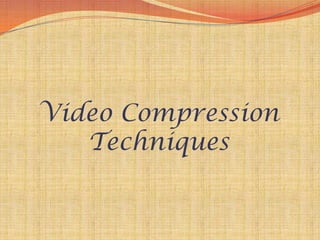
video compression techique
- 1. Video Compression Techniques
- 2. Fundamentals of Video Compression • Introduction to Digital Video • Basic Compression Techniques • Still Image Compression Techniques - JPEG • Video Compression
- 3. Factors Associated with Compression The goal of video compression is to massively reduce the amount of data required to store the digital video file, while retaining the quality of the original video # Real-Time versus Non-Real-Time # Symmetrical versus Asymmetrical # Compression Ratios # Lossless versus Lossy # Interframe versus Intraframe # Bit Rate Control
- 4. Lossless vs. Lossy Compression • In lossless compression, data is not altered or lost in the process of compression or decompression • Some examples of lossless standards are: — Run-Length Encoding — Dynamic Pattern Substitution - Lampel-Ziv Encoding — Huffman Encoding • Lossy compression is used for compressing audio, pictures, video • Some examples are: — JPEG — MPEG — H.261 (Px64) Video Coding Algorithm
- 5. Real-Time V/s Non-Real-Time Some compression systems capture, compress to disk, decompress and play back video (30 frames per second) all in real time; there are no delays. Other systems are only capable of capturing some of the 30 frames per second and/or are only capable of playing back some of the frames. Insufficient frame rate is one of the most noticeable video deficiencies. Without a minimum of 24 frames per second, the video will be noticeably jerky. In addition, the missing frames will contain extremely important lip synchronisation data. If the movement of a person's lips is missing due to dropped frames during capture or playback, it is impossible to match the audio correctly with the video.
- 6. Symmetrical V/s Asymmetrical This refers to how video images are compressed and decompressed. Symmetrical compression means that if you can play back a sequence of 640 by 480 video at 30 frames per second, then you can also capture, compress and store it at that rate. Asymmetrical compression means just the opposite. The degree of asymmetry is usually expressed as a ratio. A ratio of 150:1 means it takes approximately 150 minutes to compress one minute of video. Asymmetrical compression can sometimes be more elaborate and more efficient for quality and speed at playback because it uses so much more time to compress the video. The two big drawbacks to asymmetrical compression are that it takes a lot longer, and often you must send the source material out to a dedicated compression company for encoding
- 7. Compression Ratio The compression ratio relates the numerical representation of the original video in comparison to the compressed video. For example, 200:1 compression ratio means that the original video is represented by the number 200. In comparison, the compressed video is represented by the smaller number, in this case, that is 1. With MPEG, compression ratios of 100:1 are common, with good image quality. Motion JPEG provides ratios ranging from 15:1 to 80:1, although 20:1 is about the maximum for maintaining a good quality image.
- 8. Interframe V/s Intraframe One of the most powerful techniques for compressing video is interframe compression. Interframe compression uses one or more earlier or later frames in a sequence to compress the current frame, while intraframe compression uses only the current frame, which is effectively image compression. Since interframe compression copies data from one frame to another, if the original frame is simply cut out (or lost in transmission), the following frames cannot be reconstructed properly. Making 'cuts' in intraframe-compressed video is almost as easy as editing uncompressed video — one finds the beginning and ending of each frame, and simply copies bit-for-bit each frame that one wants to keep, and discards the frames one doesn't want. Another difference between intraframe and interframe compression is that with intraframe systems, each frame uses a similar amount of data.
- 9. Bit Rate Control A good compression system should allow the user to instruct the compression hardware and software which parameters are most important. In some applications, frame rate may be of paramount importance, while frame size is not. In other applications, you may not care if the frame rate drops below 15 frames per second, but the quality of those frames must be of very good.
- 10. Introduction to Digital Video • Video is a stream of data composed of discrete frames, containing both audio and pictures • Continuous motion produced at a frame rate of 15 fps or higher • Traditional movies run at 24 fps • TV standard in USA (NTSC) uses ≈ 30 fps With digital video, four factors have to be kept in mind. # Frame rate # Colour Resolution # Spatial Resolution # Image Quality
- 11. Frame Rate The standard for displaying any type of non-film video is 30 frames per second (film is 24 frames per second). Additionally these frames are split in half (odd lines and even lines), to form what are called fields. When a television set displays its analogue video signal, it displays the odd lines (the odd field) first. Then is displays the even lines (the even field). Each pair forms a frame and there are 60 of these fields displayed every second (or 30 frames per second). This is referred to as interlaced video. Fragment of the "matrix" After processing the fragment on the left by the sequence (2 frames) FRC filter the frame rate increased 4 times
- 12. Colour Resolution This second factor is a bit more complex. Colour resolution refers to the number of colours displayed on the screen at one time. Computers deal with colour in an RGB (red-green-blue) format, while video uses a variety of formats. One of the most common video formats is called YUV. This test table was used to estimate the color resolution. First we determine the border when one of the colors on the resolution chart disappears, and color sharpness is found on the scale on the right.
- 13. Spatial Resolution The third factor is spatial resolution - or in other words, "How big is the picture?". Since PC and Macintosh computers generally have resolutions in excess of 640 by 480, The National Television Standards Committee ( NTSC) standard used in North America and Japanese Television uses a 768 by 484 display. The Phase Alternative system (PAL) standard for European television is slightly larger at 768 by 576. Spatial resolution is a parameter that shows how many pixels are used to represent a real object in digital form. Fig. 2 shows the same color image represented by different spatial resolution. Left flower have a much better resolution that right one
- 14. Image quality The final objective is video that looks acceptable for your application. For some this may be 1/4 screen, 15 frames per second (fps), at 8 bits per pixel. Other require a full screen (768 by 484), full frame rate video, at 24 bits per pixel (16.7 million colours).
- 15. MPEG Compression Compression through Spatial Temporal
- 16. Spatial Redundancy Take advantage of similarity among most neighboring pixels
- 17. Spatial Redundancy Reduction RGB to YUV less information required for YUV (humans less sensitive to chrominance) Macro Blocks Take groups of pixels (16x16) Discrete Cosine Transformation (DCT) Based on Fourier analysis where represent signal as sum of sine's and cosine‟s Concentrates on higher-frequency values Represent pixels in blocks with fewer numbers Quantization Reduce data required for co-efficients Entropy coding Compress
- 18. Spatial Redundancy Reduction “Intra-Frame Encoded” Quantization Zig-Zag • major reduction Scan, • controls Run-length „quality‟ coding
- 19. Loss of Resolution Original (63 kb) Low (7kb) Very Low (4 kb)
- 20. Temporal Redundancy Take advantage of similarity between successive frames 950 951 952
- 21. Temporal Activity “Talking Head”
- 22. Temporal Redundancy Reduction
- 23. Temporal Redundancy Reduction • I frames are independently encoded • P frames are based on previous I, P frames – Can send motion vector plus changes • B frames are based on previous and following I and P frames – In case something is uncovered
- 24. Group of Pictures (GOP) • Starts with an I-frame • Ends with frame right before next I- frame • “Open” ends in B-frame, “Closed” in P- frame – (What is the difference?) • MPEG Encoding a parameter, but „typical‟: –IBBPBBPBBI –IBBPBBPBBPBBI • Why not have all P and B frames after initial I?
- 26. Typical Compress. Performance Type Size Compression --------------------- I 18 KB 7:1 P 6 KB 20:1 B 2.5 KB 50:1 Avg 4.8 KB 27:1 --------------------- Note, results are Variable Bit Rate, even if frame rate is constant
- 27. MPEG (Moving Picture Expert Group) MPEG was set standard for Audio and Video compression and transmission MPEG-1 is a standard for lossy compression of video and audio. It is designed to compress VHS-quality raw digital video and CD audio down to 1.5 Mbit/s (26:1 and 6:1 compression ratios respectively) without excessive quality loss, making Video CDs, digital cable/satellite TV and digital audio broadcasting (DAB) possible. MPEG-1 has become the most widely compatible lossy audio/video format in the world, and is used in a large number of products and technologies. The best-known part of the MPEG-1 standard is the MP3 audio format . The standard consists of the following five Parts: 1. Systems (storage and synchronization of video, audio, and other data together) 2. Video (compressed video content) 3. Audio (compressed audio content) 4. Conformance testing & 5. reference software
- 28. MPEG-2 was designed for coding interlaced images at transmission rates above 4 million bits per second. MPEG 2 can be used on HD-DVD and blue ray disc. handles 5 audio channels, Covers wider range of frame sizes (HDTV). Provides resolution 720*480 and 1280*720 at 60 fps with full CD quality audio used by DVD-ROM. MPEG-2 can compress 2 hours video into a few GHz. MPEG-2 is used for digital TV broadcast and DVD. An MPEG-2 is designed to offer higher quality than MPEG- 1, at a higher bandwidth (between 4 and 10 Mbit/s). The scheme is very similar to MPEG-1, and scalable.
- 29. MPEG-3 Designed to handle HDTV signal in range 20 to 40 Mbits/sec. HDTV-resolution is 1920* 1080*30 Hz But MPEG-2 was fully capable of handling HDTV so MPEG -3 is no longer mentioned.
- 30. MPEG-4 MPEG-4 is a collection of methods defining compression of audio and visual (AV) digital data. MPEG-4 absorbs many of the features of MPEG-1 and MPEG-2 and other related standards, Wavelength band MPEG-4 files are smaller than JPEG. so they transmit video and images over narrower bandwidth and can mix video with text graphics and 2D and 3D animation layers. MPEG-4 provides a series of technolgies for developers for various service providers and end users. SP use for data transparency Helps end users with wide range of interaction with animated objects. MPEG-4 multiplexes and synchronizes data . Interaction with audio visual scene.
- 31. MPEG-7 MPEG-7 is a content representation standard for information search. It is also titled Multimedia Content Description Interface. It will define the manner in which audiovisual materials can be coded and classified so the materials can be easily located using search engines just as search engines are used to locate text-based information . Music, art, line drawings, photos, and videos are examples of the kinds of materials that will become searchable based on descriptive language defined by MPEG-7. * Provide a fast and efficient searching, filtering and content identification method. * Describe main issues about the content (low-level characteristics, structure, models, collections, etc.). * Index a big range of applications. * Audiovisual information that MPEG-7 deals is : Audio, voice, video, images, graphs and 3D models * Inform about how objects are combined in a scene. * Independence between description and the information itself.
- 32. MPEG-7 applications * Digital library: Image/video catalogue, musical dictionary. * Multimedia directory services: e.g. yellow pages. * Broadcast media selection: Radio channel, TV channel. * Multimedia editing: Personalized electronic news service, media authoring. * Security services: Traffic control, production chains... * E-business: Searching process of products. * Cultural services: Art-galleries, museums... * Educational applications. * Biomedical applications.
- 33. Still Image Compression - JPEG • Defined by Joint Photographic Experts Group • Released as an ISO standard for still color and gray-scale images • Provides four modes of operation: — Sequential (each pixel is traversed only once) — progressive (image gets progressively sharper) — Hierarchical (image compressed to multiple resolutions) — lossless (full detail at selected resolution) Definitions in the JPEG Standard Three levels of definition: • Baseline system (every codec must implement it) • Extended system (methods to extend the baseline system) • Special lossless function (ensures lossless compression/ decompression)
- 34. H.261 (Px64) • H.261 was designed for datarates which are multiples of 64Kbit/s, and is sometimes called p x 64Kbit/s (p is in the range 1-30). •These datarates suit ISDN lines, for which this video codec was designed for • Intended for videophone and video conferencing systems
- 35. H.263 Standard •The development of modems allowing transmission in the range of 28-33 kbps paved the way for the development of an improved version of H.261 • It was designed for low bitrate communication , however this limitationhas now been removed • It is expected that H.263 will replace H.261
- 36. Prepared by: Saurabh Verma B.Tech Vth Sem. CSE 12
