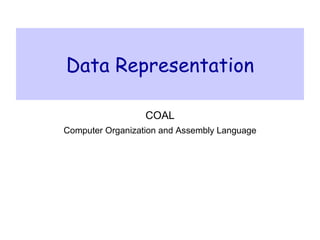
Lec 02 data representation part 1
- 1. Data Representation COAL Computer Organization and Assembly Language
- 2. Outline Introduction Numbering Systems Binary & Hexadecimal Numbers Base Conversions Integer Storage Sizes Binary and Hexadecimal Addition Signed Integers and 2's Complement Notation Binary and Hexadecimal subtraction Carry and Overflow
- 3. Introduction Computers only deal with binary data (0s and 1s), hence all data manipulated by computers must be represented in binary format. Machine instructions manipulate many different forms of data: Numbers: Integers: 33, +128, -2827 Real numbers: 1.33, +9.55609, -6.76E12, +4.33E-03 Alphanumeric characters (letters, numbers, signs, control characters): examples: A, a, c, 1 ,3, ", +, Ctrl, Shift, etc. Images (still or moving): Usually represented by numbers representing the Red, Green and Blue (RGB) colors of each pixel in an image, Sounds: Numbers representing sound amplitudes sampled at a certain rate (usually 20kHz). So in general we have two major data types that need to be represented in computers; numbers and characters.
- 4. Numbering Systems Numbering systems are characterized by their base number. In general a numbering system with a base r will have r different digits (including the 0) in its number set. These digits will range from 0 to r-1 The most widely used numbering systems are listed in the table below:
- 5. Binary Numbers Each digit (bit) is either 1 or 0 Each bit represents a power of 2 Every binary number is a sum of powers of 2
- 6. Converting Binary to Decimal Weighted positional notation shows how to calculate the decimal value of each binary bit: Decimal = (dn-1 × 2n-1) + (dn-2 × 2n-2) + ... + (d1 × 21) + (d0 × 20) d = binary digit binary 10101001 = decimal 169: (1 × 27) + (1 × 25) + (1 × 23) + (1 × 20) = 128+32+8+1=169
- 7. Convert Unsigned Decimal to Binary Repeatedly divide the decimal integer by 2. Each remainder is a binary digit in the translated value: least significant bit most significant bit stop when 37 = 100101 quotient is zero
- 8. Another Procedure for Converting from Decimal to Binary Start with a binary representation of all 0’s Determine the highest possible power of two that is less or equal to the number. Put a 1 in the bit position corresponding to the highest power of two found above. Subtract the highest power of two found above from the number. Repeat the process for the remaining number
- 9. Another Procedure for Converting from Decimal to Binary Example: Converting 76d to Binary The highest power of 2 less or equal to 76 is 64, hence the seventh (MSB) bit is 1 Subtracting 64 from 76 we get 12. The highest power of 2 less or equal to 12 is 8, hence the fourth bit position is 1 We subtract 8 from 12 and get 4. The highest power of 2 less or equal to 4 is 4, hence the third bit position is 1 Subtracting 4 from 4 yield a zero, hence all the left bits are set to 0 to yield the final answer
- 10. Converting from Decimal fractions to Binary Using the multiplication method to convert the decimal 0.8125 to binary, we multiply by the radix 2. The first product carries into the units place. 10
- 11. Converting from Decimal fractions to Binary Converting 0.8125 to binary . . . Ignoring the value in the units place at each step, continue multiplying each fractional part by the radix. 11
- 12. Converting from Decimal fractions to Binary Converting 0.8125 to binary . . . You are finished when the product is zero, or until you have reached the desired number of binary places. Our result, reading from top to bottom is: 0.812510 = 0.11012 This method also works with any base. Just use the target radix as the multiplier. 12
- 13. Hexadecimal Integers Binary values are represented in hexadecimal.
- 14. Converting Binary to Hexadecimal Each hexadecimal digit corresponds to 4 binary bits. Example: Translate the binary integer 000101101010011110010100 to hexadecimal M1023.swf
- 15. Converting Hexadecimal to Binary Each Hexadecimal digit can be replaced by its 4-bit binary number to form the binary equivalent. M1021.swf
- 16. Converting Hexadecimal to Decimal Multiply each digit by its corresponding power of 16: Decimal = (d3 × 163) + (d2 × 162) + (d1 × 161) + (d0 × 160) d = hexadecimal digit Examples: Hex 1234 = (1 × 163) + (2 × 162) + (3 × 161) + (4 × 160) = Decimal 4,660 Hex 3BA4 = (3 × 163) + (11 * 162) + (10 × 161) + (4 × 160) = Decimal 15,268
- 17. Converting Decimal to Hexadecimal Repeatedly divide the decimal integer by 16. Each remainder is a hex digit in the translated value: least significant digit most significant digit stop when quotient is zero Decimal 422 = 1A6 hexadecimal
- 18. Integer Storage Sizes Standard sizes: What is the largest unsigned integer that may be stored in 20 bits?
- 19. Binary Addition Start with the least significant bit (rightmost bit) Add each pair of bits Include the carry in the addition, if present carry: 1 0 0 0 0 0 1 0 0 (4) + 0 0 0 0 0 1 1 1 (7) 0 0 0 0 1 0 1 1 (11) bit position: 7 6 5 4 3 2 1 0
- 20. Hexadecimal Addition Divide the sum of two digits by the number base (16). The quotient becomes the carry value, and the remainder is the sum digit. 1 1 36 28 28 6A 42 45 58 4B 78 6D 80 B5 21 / 16 = 1, remainder 5 Important skill: Programmers frequently add and subtract the addresses of variables and instructions.
- 21. Signed Integer Representation There are three ways in which signed binary numbers may be expressed: Signed magnitude, One’s complement and Two’s complement. In an 8-bit word, signed magnitude representation places the absolute value of the number in the 7 bits to the right of the sign bit. 21
- 22. Signed Integer Representation For example, in 8-bit signed magnitude, positive 3 is: 00000011 Negative 3 is: 10000011 Computers perform arithmetic operations on signed magnitude numbers in much the same way as humans carry out pencil and paper arithmetic. Humans often ignore the signs of the operands while performing a calculation, applying the appropriate sign after the calculation is complete. 22
- 23. Signed Integer Representation Binary addition is as easy as it gets. You need to know only four rules: 0 + 0 = 0 0 + 1 = 1 1 + 0 = 1 1 + 1 = 10 The simplicity of this system makes it possible for digital circuits to carry out arithmetic operations. We will describe these circuits in Chapter 3. Let’s see how the addition rules work with signed magnitude numbers . . . 23
- 24. Signed Integer Representation Example: Using signed magnitude binary arithmetic, find the sum of 75 and 46. First, convert 75 and 46 to binary, and arrange as a sum, but separate the (positive) sign bits from the magnitude bits. 24
- 25. Signed Integer Representation Example: Using signed magnitude binary arithmetic, find the sum of 75 and 46. Just as in decimal arithmetic, we find the sum starting with the rightmost bit and work left. 25
- 26. Signed Integer Representation Example: Using signed magnitude binary arithmetic, find the sum of 75 and 46. In the second bit, we have a carry, so we note it above the third bit. 26
- 27. Signed Integer Representation Example: Using signed magnitude binary arithmetic, find the sum of 75 and 46. The third and fourth bits also give us carries. 27
- 28. Signed Integer Representation Example: Using signed magnitude binary arithmetic, find the sum of 75 and 46. Once we have worked our way through all eight bits, we are done. In this example, we were careful careful to pick two values whose sum would fit into seven bits. If that is not the case, we have a problem. 28
- 29. Signed Integer Representation Example: Using signed magnitude binary arithmetic, find the sum of 107 and 46. We see that the carry from the seventh bit overflows and is discarded, giving us the erroneous result: 107 + 46 = 25. 29
- 30. Signed Integer Representation The signs in signed magnitude representation work just like the signs in pencil and paper arithmetic. Example: Using signed magnitude binary arithmetic, find the sum of - 46 and - 25. • Because the signs are the same, all we do is add the numbers and supply the negative sign when we are done. 30
- 31. Signed Integer Representation Mixed sign addition (or subtraction) is done the same way. Example: Using signed magnitude binary arithmetic, find the sum of 46 and - 25. • The sign of the result gets the sign of the number that is larger. – Note the “borrows” from the second and sixth bits. 31
- 32. Signed Integer Representation Signed magnitude representation is easy for people to understand, but it requires complicated computer hardware. Another disadvantage of signed magnitude is that it allows two different representations for zero: positive zero and negative zero. For these reasons (among others) computers systems employ complement systems for numeric value representation. 32
- 33. Signed Integer Representation In complement systems, negative values are represented by some difference between a number and its base. In diminished radix complement systems, a negative value is given by the difference between the absolute value of a number and one less than its base. In the binary system, this gives us one’s complement. It amounts to little more than flipping the bits of a binary number. 33
- 34. Signed Integer Representation For example, in 8-bit one’s complement, positive 3 is: 00000011 Negative 3 is: 11111100 In one’s complement, as with signed magnitude, negative values are indicated by a 1 in the high order bit. Complement systems are useful because they eliminate the need for special circuitry for subtraction. The difference of two values is found by adding the minuend to the complement of the subtrahend. 34
- 35. Signed Integer Representation With one’s complement addition, the carry bit is “carried around” and added to the sum. Example: Using one’s complement binary arithmetic, find the sum of 48 and - 19 19 in one’s complement is We note that 00010011, so -19 in one’s complement is: 11101100. 35
- 36. Signed Integer Representation Although the “end carry around” adds some complexity, one’s complement is simpler to implement than signed magnitude. But it still has the disadvantage of having two different representations for zero: positive zero and negative zero. Two’s complement solves this problem. Two’s complement is the radix complement of the binary numbering system. 36
- 37. Signed Integer Representation To express a value in two’s complement: If the number is positive, just convert it to binary and you’re done. If the number is negative, find the one’s complement of the number and then add 1. Example: In 8-bit one’s complement, positive 3 is: 00000011 Negative 3 in one’s complement is: 11111100 Adding 1 gives us -3 in two’s complement form: 11111101. 37
- 38. Signed Integer Representation With two’s complement arithmetic, all we do is add our two binary numbers. Just discard any carries emitting from the high order bit. – Example: Using one’s complement binary arithmetic, find the sum of 48 and - 19. We note that 19 in one’s complement is: 00010011, so -19 in one’s complement is: 11101100, and -19 in two’s complement is: 11101101. 38
- 39. Signed Integer Representation When we use any finite number of bits to represent a number, we always run the risk of the result of our calculations becoming too large to be stored in the computer. While we can’t always prevent overflow, we can always detect overflow. In complement arithmetic, an overflow condition is easy to detect. 39
- 40. Signed Integer Representation Example: Using two’s complement binary arithmetic, find the sum of 107 and 46. We see that the nonzero carry from the seventh bit overflows into the sign bit, giving us the erroneous result: 107 + 46 = -103. Rule for detecting two’s complement overflow: When the “carry in” and the “carry out” of the sign bit differ, overflow has occurred. 40
- 41. Two's Complement Representation Positive numbers 8-bit Binary Unsigned Signed value value value Signed value = Unsigned value 00000000 0 0 Negative numbers 00000001 1 +1 Signed value = Unsigned value - 2n 00000010 2 +2 ... ... ... n = number of bits 01111110 126 +126 Negative weight for MSB 01111111 127 +127 Another way to obtain the signed 10000000 128 -128 value is to assign a negative weight 10000001 129 -127 to most-significant bit ... ... ... 1 0 1 1 0 1 0 0 11111110 254 -2 -128 64 32 16 8 4 2 1 11111111 255 -1 = -128 + 32 + 16 + 4 = -76
- 42. Forming the Two's Complement starting value 00100100 = +36 step1: reverse the bits (1's complement) 11011011 step 2: add 1 to the value from step 1 + 1 sum = 2's complement representation 11011100 = -36 Sum of an integer and its 2's complement must be zero: 00100100 + 11011100 = 00000000 (8-bit sum) ⇒ Ignore Carry The easiest way to obtain the 2's complement of a binary number is by starting at the LSB, leaving all the 0s unchanged, look for the first occurrence of a 1. Leave this 1 unchanged and complement all the bits after it.
- 43. Sign Bit Highest bit indicates the sign. 1 = negative, 0 = positive If highest digit of a hexadecimal is > 7, the value is negative Examples: 8A and C5 are negative bytes A21F and 9D03 are negative words B1C42A00 is a negative double-word
- 44. Sign Extension Step 1: Move the number into the lower-significant bits Step 2: Fill all the remaining higher bits with the sign bit This will ensure that both magnitude and sign are correct Examples Sign-Extend 10110011 to 16 bits 10110011 = -77 11111111 10110011 = -77 Sign-Extend 01100010 to 16 bits 01100010 = +98 00000000 01100010 = +98 Infinite 0s can be added to the left of a positive number Infinite 1s can be added to the left of a negative number Sign ExtensionRequired when manipulating signed values of variable lengths (converting 8-bit signed 2’s comp value to 16-bit)
- 45. Two's Complement of a Hexadecimal To form the two's complement of a hexadecimal Subtract each hexadecimal digit from 15 Add 1 Examples: 2's complement of 6A3D = 95C3 2's complement of 92F0 = 6D10 2's complement of FFFF = 0001 No need to convert hexadecimal to binary
- 46. Two's Complement of a Hexadecimal Start at the least significant digit, leaving all the 0s unchanged, look for the first occurrence of a non-zero digit. Subtract this digit from 16. Then subtract all remaining digits from 15. Examples: 2's complement of 6A3D = 95C3 F F F 16 F F 16 - 6A3 D - 92 F0 2's complement of 92F0 = 6D10 -------------- -------------- 95C3 6D10 2's complement of FFFF = 0001
- 47. Binary Subtraction When subtracting A – B, convert B to its 2's complement Add A to (–B) 00001100 00001100 – + 00000010 11111110 (2's complement) 00001010 00001010 (same result) Carry is ignored, because Negative number is sign-extended with 1's You can imagine infinite 1's to the left of a negative number Adding the carry to the extended 1's produces extended zeros Practice: Subtract 00100101 from 01101001.
- 48. Hexadecimal Subtraction When a borrow is required from the digit to the left, add 16 (decimal) to the current digit's value 16 + 5 = 21 -1 11 C675 C675 - + A247 5DB9 (2's complement) 242E 242E (same result) Last Carry is ignored Practice: The address of var1 is 00400B20. The address of the next variable after var1 is 0040A06C. How many bytes are used by var1?
- 49. Ranges of Signed Integers The unsigned range is divided into two signed ranges for positive and negative numbers Practice: What is the range of signed values that may be stored in 20 bits?
- 50. Carry and Overflow Carry is important when … Adding or subtracting unsigned integers Indicates that the unsigned sum is out of range Either < 0 or > maximum unsigned n-bit value Overflow is important when … Adding or subtracting signed integers Indicates that the signed sum is out of range Overflow occurs when Adding two positive numbers and the sum is negative Adding two negative numbers and the sum is positive Can happen because of the fixed number of sum bits
- 51. Carry and Overflow Examples We can have carry without overflow and vice-versa Four cases are possible 1 1 1 1 1 1 0 0 0 0 1 1 1 1 15 0 0 0 0 1 1 1 1 15 + + 0 0 0 0 1 0 0 0 8 1 1 1 1 1 0 0 0 245 (-8) 0 0 0 1 0 1 1 1 23 0 0 0 0 0 1 1 1 7 Carry = 0 Overflow = 0 Carry = 1 Overflow = 0 1 1 1 1 0 1 0 0 1 1 1 1 79 1 1 0 1 1 0 1 0 218 (-38) + + 0 1 0 0 0 0 0 0 64 1 0 0 1 1 1 0 1 157 (-99) 1 0 0 0 1 1 1 1 143 0 1 1 1 0 1 1 1 119 (-113) Carry = 0 Overflow = 1 Carry = 1 Overflow = 1
