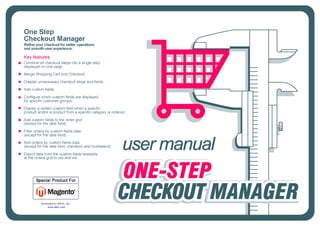
All-In-One Checkout User Manual for Magento by Aitoc
- 1. All-In-One Checkout User Manual for Magento Aitoc
- 2. Aitoc Table of Content 1. All-In-One Checkout components. 2. Enabling All-In-One Checkout in Magento. 3. One-Page Checkout Booster settings. 4. Configurable Checkout settings. 5. Checkout Fields Manager settings. 6. Adding a custom checkout attribute. 7. Custom checkout attributes on the front-end. 8. Custom checkout attributes in order details. 9. New Orders grid filters. 10. Magento API support.
- 3. Aitoc1. All-In-One Checkout components All-In-One Checkout is made up of three standalone modules by Aitoc: 1. One-Page Checkout Booster 2. Checkout Fields Manager 3. Configurable Checkout
- 4. Aitoc2. Enabling All-In-One Checkout in Magento Catalog > Manage Products - Product > Inventory In System > Manage Aitoc Modules, check All-In-One Checkout (all three units) and click "Save modules settings" on the top right.
- 5. Aitoc3. One-Page Checkout Booster settings For the extension to function correctly, the standard Magento’s Onepage Checkout should be enabled. System > Configuration > Sales > Checkout > Checkout Options
- 6. Aitoc3. One-Page Checkout Booster settings Move Checkout to Cart - show checkout steps at the bottom of the Cart section. Expand Checkout steps – make all checkout steps visible at once and remove all "Continue" buttons. Move Cart to Checkout – replace the last checkout step with the Cart content table; turns off the Cart section; expand all checkout steps. Turn Off the extension – use the standard Cart and Checkout for the selected Store View or Website. System > Configuration > Sales > Checkout > One-Page Checkout Booster
- 7. Aitoc3. One-Page Checkout Booster settings Choose from three checkout page layouts: 1. Default design. This is a one-column layout in which the checkout steps are expanded and placed below one another. 2. Compact v1 Design. A three column layout with all checkout steps visible at a glance. 3. Compact v2 Design. This is a two-column layout with all checkout steps visible at a glance. System > Configuration > Sales > Checkout > One-Page Checkout Booster
- 8. Aitoc3. One-Page Checkout Booster settings Create a custom title for the checkout page (per Website). Set a default shipping method (per Website). System > Configuration > Sales > Checkout > One-Page Checkout Booster
- 9. Aitoc3. One-Page Checkout Booster settings Show Terms & Conditions as a popup or as a text-area field (just above the “I Accept Terms & Conditions” checkbox). Set a default shipping method (per Website). System > Configuration > Sales > Checkout > One-Page Checkout Booster
- 10. Aitoc4. Configurable Checkout settings System > Configuration > Aitoc Configurable Checkout The Configurable Checkout unit allows you to turn off redundant checkout fields or even entire steps. Once you have activated the CC unit (see part 2 of this manual), log out of the admin panel and log back in for this tab to appear. This is necessary, because Magento does not add new admin permissions during a running session, and you have to start a new session to get them.
- 11. Aitoc4. Configurable Checkout settings You can disable any Billing Info fields, except for first name, last name & email. You can disable any Shipping Info fields, or even switch off the block altogether . System > Configuration > Aitoc Configurable Checkout
- 12. Aitoc4. Configurable Checkout settings Remove the entire Shipping Method step, provided that either Flat Rate, or Free Shipping are your only shipping methods (allowed for all countries). Remove the entire Payment Method step, provided Check/Money Order is your only selected payment method. System > Configuration > Aitoc Configurable Checkout
- 13. Aitoc4. Configurable Checkout settings You can reduce checkout to just a few simple steps and the most essential fields using the Configurable Checkout unit.
- 14. Aitoc5. Checkout Fields Manager settings The Checkout Field Manager unit allows you to add custom fields to Magento checkout. Once you have activated the CFM unit (see part 2 of this manual), go to System > Checkout Attributes to access settings for this All-In-One Checkout unit. System > Checkout Attributes
- 15. Aitoc6. Adding a custom checkout attribute Click “New Attribute” to add a new checkout attribute, or click an existing attribute to edit it. System > Checkout Attributes
- 16. Aitoc6. Adding a custom checkout attribute The extension adds the info from custom fields into the HTML Order confirmation e- mail by default (when the customer uses standard Magento payment gateways, including PayPal). The admin can add the label and the value of a custom field to the plain-text order confirmation email. The attribute code is used as XYZ in example below {{var cfm.XYZ_label}}:{{var cfm. XYZ}}. If you use a dropdown, you can enable 'Add default "Please Select" option'. “Please Select” replaces the value selected by default in the dropdown. When this setting is enabled, customers won't be able to continue checking out until they choose an option other than "Please Select". System > Checkout Attributes - Edit an Attribute
- 17. Aitoc6. Adding a custom checkout attribute Once you fill out all the necessary fields in the Properties tab, go to Manage Label/ Options to add a title and a description for your new field. The extension supports the following input types for attributes: Text Field, Text Area, Date, Yes/No, Multiple Select, Dropdown, Checkbox and Radio Button. Specify at which checkout step your custom attribute should be displayed. The setting is specified separately for One-Page & Multi-Address checkout. System > Checkout Attributes - Edit an Attribute
- 18. Aitoc6. Adding a custom checkout attribute Put custom fields onto the Orders grid (except for the Date field, since it already exists in default Magento grid). Add a new export option to standard Magento export options in the Orders grid, so that you can export custom fields data in .csv or .xls. System > Checkout Attributes - Edit an Attribute
- 19. Aitoc6. Adding a custom checkout attribute Choose "Yes" if you want to use the custom attribute on your customer registration page, too. Additional options for the "Attribute Placeholder" and "Position in Placeholder" will appear. Checkout Fields Manager lets you automatically pre-fill custom checkout fields with the information entered to custom registration fields. System > Checkout Attributes - Edit an Attribute
- 20. Aitoc6. Adding a custom checkout attribute The description you enter will be displayed under the field on the checkout page. Use it to point your customers in a particualr direction, if you wish. This is not a required field. System > Checkout Attributes - Edit an Attribute
- 21. Aitoc6. Adding a custom checkout attribute Here you can specify your own title for the “Please Select” option. System > Checkout Attributes - Edit an Attribute
- 22. Aitoc6. Adding a custom checkout attribute System > Import/Export > Dataflow - Profiles If "Global" is checked (it is by default), the attribute will be displayed in all Store Views of all Websites (both current and future ones). System > Checkout Attributes - Edit an Attribute
- 23. Aitoc6. Adding a custom checkout attribute For the new checkout attribute to appear only in a specific Store View of a Website, uncheck "Global" and "All store views of the website" and select the required Store View(s). System > Checkout Attributes - Edit an Attribute
- 24. Aitoc6. Adding a custom checkout attribute Choose which Customer Group(s) should be shown your custom field. System > Checkout Attributes - Edit an Attribute
- 25. Aitoc6. Adding a custom checkout attribute Show a custom field when a product from a specific category is ordered. System > Checkout Attributes - Edit an Attribute
- 26. Aitoc6. Adding a custom checkout attribute Show a custom field when a specific product is ordered. System > Checkout Attributes - Edit an Attribute
- 27. Aitoc7. Custom checkout attributes on the front-end An example of what a custom attribute looks like on a one-page checkout form.
- 28. Aitoc8. Custom checkout attributes in order details Your customers will be able to see the extra feilds they filled out in their Magento account (registered users only) and email.
- 29. The custom data provided by a client is visible to admin in the Order/Invoice form. Click “Change” to edit these data. If admin edits custom data in an Order, the Order is not cancelled, nor is another Order created. Aitoc8. Custom checkout attributes in order details
- 30. Aitoc9. New Orders grid filters Export custom fields from the Orders grid along with regular Magento fields in .csv or .xls. Export data from selected custom fields matched with Order IDs to .xls. Add custom fields to the Orders grid. Filter Orders by custom fields (except for Date) Sort Orders by custom fields (except for Date, checkbox or multiselect).
- 31. Aitoc10. Magento API support You can export the data provided by customers using Magento API. We add data entered via our extension to the following Magento objects: sales_order.list sales_order.info Please find below an example of how to retrieve an order data using the API: // SOAP v1: $client = new SoapClient('http://example.com/api/?wsdl=1'); $order = '100000001'; $session = $client->login('apiUser', 'apiKey'); $return = $client->call($session, 'sales_order.info', array($order)); echo '<pre>'.print_r($session,1).'</pre>'; echo '<pre>'.print_r($return,1).'</pre>'; // SOAP v2: $client = new SoapClient('http://example.com/index.php/api/v2_soap?wsdl=1'); $order = '100000001'; $session = $client->login('apiUser', 'apiKey'); $return = $client->salesOrderInfo($session, $order); $client->endSession($session, $order); echo '<pre>'.print_r($session,1).'</pre>'; echo '<pre>'.print_r($return,1).'</pre>'; // SOAP v2 + WSI: $client = new SoapClient('http://example.com/api/v2_soap?wsdl=1'); $order = '100000001'; $session = $client->login((object)array('username'=> 'apiUser', 'apiKey' => 'apiKey')); //with WS-I $return = $client->salesOrderInfo((object)array('sessionId'=> $session->result, 'orderIncrementId' => $order)); $client->endSession((object)array('sessionId'=> $session->result, 'orderIncrementId' => $order)); echo '<pre>'.print_r($session,1).'</pre>'; echo '<pre>'.print_r($return,1).'</pre>'; * WS-I works only without index.php in hostname * WSDL works only with index.php The data can also be retrieved within sales_order.list.
- 32. AitocUseful resources Useful Resources 1. Introduction Video (1.51 min) - http://bit.ly/1XS3THG 2. Demo - http://bit.ly/1NDpX24 3. Installation guide - http://bit.ly/1SDOTGo
- 33. Aitoc Brought to you by You can purchase All-In-One Checkout at www.aitoc.com/en/one_step_checkout_manager.html For questions please email at sales@aitoc.com
