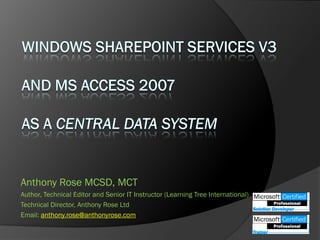
Windows Share Point Services V3 Presentation
- 1. Anthony Rose MCSD, MCT Author, Technical Editor and Senior IT Instructor (Learning Tree International) Technical Director, Anthony Rose Ltd Email: anthony.rose@anthonyrose.com
- 3. What will we cover? SharePoint Very brief overview SharePoint - Data Capture & Storage Lists & Libraries & Views SharePoint Designer working with data connections MS Access & SharePoint Linking & Importing
- 5. The Three core areas of SharePoint
- 6. Windows SharePoint Services v3 • Workspaces • Management Platform • Security • Services Storage • Topology • Site Model • Docs / Tasks/ Calendars • Blogs, Wikis, email integration Collaboration • Project Management Basics • Office Integration • Offline Docs / Lists
- 7. Microsoft Office SharePoint Server 2007 •Server Based Excel • Enterprise Portal spreadsheets & data visualizations Business templates •Report Centre Intelligence • Site Directory •BI Web parts Portal •KPI’s Dashboards • My Sites • Social Networking • Privacy Control •Rich and web forms based front- ends Business •LOB actions Forms •Enterprise Single Sign On (SSO) • Enterprise scalability • Contextual relevance Search •Integrated Document • Complex people and management Content business data search •Records management Management •Web Content management with policies and Workflow
- 8. SharePoint Designer 2007 Development tool for designing SharePoint web pages HTML, CSS, Workflows, Data connections Basic Web Page layouts Master Pages Themes Navigation and SharePoint objects It is NOT for server scripting Visual Studio 2005 / 2008 Visual Studio Tools for Office (VSTO)
- 10. MS Office 2007 Content Collaboration management Portals Search Streamlined Business processes intelligence Word Business processing modeling Business data Presentations management Information management With acknowledgement to Microsoft
- 11. Web Parts
- 12. Demo Reviewing a SharePoint site Navigating round a site Web Parts Editing a Web data page Design page layout with Zones and Web Parts Controlling Web Part properties.
- 14. Lists Building blocks of structured data SharePoint uses Lists for page content Create Custom Lists Import data from Excel, XML or Access / SQL Server or Web Services Content & Contacts Events Links Reusable Content Tasks Workflow Tasks Structure Reports • Create a contacts • Use the reports • Use the Events • Create a links list • Items in this list • Create a tasks list • This system list when you list to customize list to post when you have contain HTML or when you want to library was want to manage the queries that information about links to Web text content which track a group of created by the information about appear in the meetings, pages or other can be inserted work items that Publishing feature people that your Content and deadlines, and resources that into web pages. you or your team to store workflow team works with Structure Tool other events you want to needs to tasks that are such as views related to this share. complete. created in this customers or area. site. partners.
- 15. Demo Inserting Data into lists Manual data entry Importing data from Excel spreadsheets Creating Custom Lists Constructing data Columns (Fields) Setting default values, validation rules Examining data Using Views and Filters
- 16. Electronic Forms Electronic Forms are ubiquitous Worth the effort to do properly InfoPath normally on the client side (Office Enterprise or purchased separately) InfoPath Forms Service offers server side control and management of the forms ○ No user client required Design Once, use many times Shared controls, business logic, object model Design Checker runs compatibility checks Supports .Net code through VSTO
- 19. Data Connections - Access A typical Access application, this time linked to SharePoint
- 20. Data Connections - Browser The Browser Editor links existing Lists to Access databases Excel spreadsheets
- 21. Data Connections - Designer SharePoint Designer can link to
- 22. Data Edit Forms Using wizards it is possible to create easily editable data forms linked to an Access legacy database
- 23. Web Parts for data filtering All SharePoint Lists contain the facility to filter information using Views Set Criteria Groups Totalling Conditional formatting Views can be Public or Private Private to the creator Public to the web page users
- 24. Workflow example
- 25. Web Part Filters / Views
- 26. Demo Data Binding and Web Part Views
- 28. MS Access 2007 Designed for integration into SharePoint Lists Links or Exports / Imports But be prepared for major changes to field properties when exporting to SharePoint ○ Lose Referential Integrity ○ Lose Input Masks ○ Lose Field Validation Rules ○ Data types not as rich
- 30. Linking Access links to a List Exports a database table into a SharePoint list and then links back Refresh web browser to see changes Use a Timer() event within Access to refresh if required Run queries, reports and forms as normal Relate SharePoint Lists to other tables
- 32. Importing Copy of original data held within the Access database Access Import wizard will try and create Access Field types Select required fields Rename Field / Column names Insert Access Field properties later
- 33. Demo Linking and Exporting Linking to SharePoint Lists from Access Exporting to Access from SharePoint Exporting to SharePoint from Access Data Control Dynamic updates from both
- 34. © Anthony Rose Limited. All rights reserved http:// www.anthonyrose.com This presentation is for informational purposes only. Anthony Rose Ltd makes no warranties, express or implied, in this summary