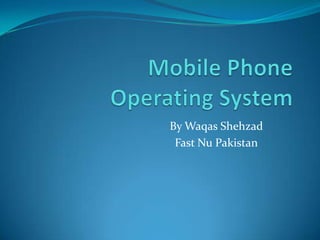
Mobile os by waqas
- 1. By Waqas Shehzad Fast Nu Pakistan
- 2. List of Topics Android Black Berry symbian Openmoko Apple iphone OS BREW The Access Linux LiMo Windows Mobile Garnet OS
- 3. Android Android OS is one of the open-source mobile operating system. Android is build on a customized edition of the Linux Monolithic kernel (2.6). Google published majority of the Android’s code under the Apache License. Android smartphones stood first in USA in regard of selling in 2010.
- 5. Android application development step by step: Android application development step by step: Step 1 : For Android development we need to have the following packages Eclipse , Android SDK and ADT plug-in for Eclipse and also need Java SE Development Kit (JDK) to be already installed on your system. Step 2 : Downloading the SDK Starter Package and Eclipse Need to download SDK package for developing android applications.
- 6. Android application development step by step: Step 3: Installing the ADT Plugin for Eclipse When your eclipse is ready, run eclipse and follow these steps to install ADT plugin 1. Start Eclipse, then select Help > Install New Software 2. Click Add, in the top-right corner.
- 7. Android application development step by step: 3. In the Add Repository dialog that appears, enter "ADT Plugin" for the Name and the following URL for the Location: 4. In the Available Software dialog, select the checkbox next to Developer Tools and click Next. 5. In the next window, you'll see a list of the tools to be downloaded. Click Next. 6. Read and accept the license agreements, then click Finish. 7. When the installation completes, restart Eclipse. Step 4 : Configuring the ADT Plug-in Modify ADT preferences in Eclipse to point to the Android SDK directory: 1. Select Window > Preferences... to open the Preferences panel . 2. Select Android from the left panel. 3. For the SDK Location in the main panel, click Browse... and locate your downloaded SDK directory.
- 8. Android application development step by step: Step 5 :For a first Android application we have to select> file> new> android project. A new windows will appear which need some compulsory requirements as shown in the figure below.
- 9. Android application development step by step: After pressing finish eclipse will automatically create a simple project for displaying hello world. And when a green play button on the top of eclipse is pressed it will run this application with help of AVD manager which provide a logical phone emulator as show in figure below.
- 10. BlackBerry OS BlackBerry OS is a mobile operating system which is developed by Research In Motion. BlackBerry OS is written in C++. Third-party applications can be written using the existing BlackBerry API (application programming interface) classes, however applications that use certain functionality must be digitally signed.
- 11. BlackBerry application development Step 1: First, we have to download Blackberry JDE 6.0.0 and BlackBerry Smartphone Simulators 5.0.0 from the link below but to download, an account in blackberry web site is must. https://www.blackberry.com/Downloads/contactForm.do Step 2: After downloading both of these packages we now have to install them on a Windows OS but as we are using 64 bit Windows 7, we will change its default path to c:Program Files instead of c:Program Files(86). Because by default most of its dependencies like JDK etc are present in 32bit Program files. Step 3: After installation to start JDE we have to click on start> All Programs> Research In Motion> BlackBerry JDE 6.0.0.
- 12. BlackBerry application development Step4: Then we have to make a new project for Blackberry Os and in the coding area we have to write THE HELLO WORLD program.
- 13. BlackBerry application development Step5: After completing the code, form the top "Build" menu we have to select "Build and RUN " After building it will automatically start the BlackBerry Simulator .From that the top menu of that simulator we will select "Load BlackBerry Application “option which will open a brows window form where we specify "helloworld.cod" file. The hello world program would be automatically installed to the download file of the blackberry present in the simulator.
- 14. Symbian Nokia get hold of the Symbian Software Limited in 2008 and a new non-profit independent organization, which is now known as the Symbian Foundation Symbian OS is a mobile operating system used by nokia in its mobile phones. It runs on ARM processors. Symbian OS was developed with three systems design principles, which are:- 1.The security and integrity of the user data is most important. 2.The user time should not be wasted. 3.All resources are scarce.
- 15. Symbian application development step by step Step 1: First we have to download a package "S60-SDK-0548-3.0- f.3.215f" which includes Carbide.c++ IDE ,Symbian OS emulator, and Symbian OS toolchain.Carbide.c++ can also be separately downloaded .
- 16. Symbian application development step by step Step2:After downloading both of this package we have to install them on a Windows OS. But here as we are using 64 bit Windows 7 ,it gives us some problems. To overcome this problem we used VM Virtual Box by Oracle and installed a fresh copy of windows XP which make us able to install SDK and Carbide.c++ in the ways they should be. While installation of Sdk we have to Choose the default options, i.e." accept the license agreement", "choose a Typical installation, and install the CSL ARM Toolchain".
- 17. Symbian application development step by step Step 3:After installation to start Carbide.c++ we have to click on start> All Programs> Symbian Foundation PDT v1.7.0> Carbide.c++> Carbide.c++.exe.
- 18. Symbian application development step by step Step 4:Then we have to make a new project for Symbian Os and in the coding area we have to write THE HELLO WORLD program. As shown in the figure.
- 19. Symbian application development step by step Step 5: After adding hello world code, form the top "Project" menu we have to select "Build Project". After building by pressing a green play button on the top will run our project and will display our result on a S60 phone emulator .As shown in the figure:-
- 20. Open moko Openmoko Linux is an operating system that is used by smartphones and is developed by the Openmoko project. The main objective of Openmoko Linux was the Neo FreeRunner and the Openmoko Neo 1973. There were efforts to port the operating system to other mobile phones. The development was stopped because of economical crisis. After the software development for the Openmoko smartphones was taken over by the community and carries on in various different projects comprising of Hackable:1, SHR and QtMoko.
- 21. Openmoko application development: Openmoko SDK can be install through may different techniques .By using Cygwin it can also be install on windows but need much more efforts as compare to any Linux distribution. But even configuring on pre installed Linux distribution it needs some tricks and tweaks which is quit hard for a beginner Linux user. Therefore Trolltech provides a pre-Built Qtopia SDK in Kubuntu Linux distribution. Link: http://wiki.openmoko.org/wiki/Developing_with_C% 2B%2B_and_Qt
- 22. Openmoko application development: It is a sort of .ISO file which needs to be extract and install on a Windows OS. After installation it will provide Qtopia.vmx file which is an image file for VMware Player .Therefore VMware player is also important to download
- 23. Openmoko application development: After running this image file a fresh Kubuntu will boot up .As it contain a prebuilt Qtopia SDK therefore we can easily run Open moko Emulator by clicking runpe bounce mode icon from desktop.
- 24. Openmoko application development: Now to run an example program on this simulator we have to type few commands as below: 1. source /opt/Qtopia/SDK/scripts/devel-ficgta01.sh 2. cd ~/projects/application 3. qtopiamake 4. make clean ! if previous build exists 5. make ! make loud to display compiler output 6. sdk –p ! create the package file 7. sdk –i ! install the package to the device 8. On the device, select Install from the dialog that appears.
- 25. Openmoko application development: 9. On the device, launch the Example application by selecting Applications->Example. The result would be as shown.
- 26. Apple iphone os iPhone OS (iOS) is a mobile operating system developed originally for the iPhone by Apple and is now been used on the iPod Touch, iPad and the Apple TV. Apple does not permit its Operating System to run on third-party hardware. iPhone OS handsets had a 15.4% share in smartphone operating system market in terms of the handsets that are sold. iOS is derived from Mac OS X. It is a Unix-like operating system and is written in C, C++ and Objective-C.
- 27. BREW BREW stands for Binary Runtime Environment for Wireless. . It is an application development platform which is created by Qualcomm and was developed originally for CDMA mobile phones, but it now supports GSM also. The major benefit of BREW platforms is that the application developers can port their applications between all the Qualcomm devices easily. Softwares for the BREW-enabled mobile phones can be developed in C or C++ using the BREW SDK which can be downloaded freely.
- 28. The Access Linux Access Linux Platform (ALP) is an open source operating system developed for mobile devices. It is developed by Access Co. that is in Tokyo, Japan. ALP was sometimes referred as a "next-generation version of the Palm OS". The smartphone that was the first one to utilize the Access Linux Platform was the Edelweiss device developed by Emblaze Mobile. ALP is collection of components which are drawn from the GNOME project that includes the GTK+ and GStreamer frameworks.
- 29. LiMo LiMo Platform is a software platform that is developed for mobile phones and some other handheld devices. LiMo Foundation developed the LiMo Platform and LiMo Foundation itself is established by a set of cellular handset manufacturers and network operators for handheld devices and it utilized Linux as its operating system. It has a modular architecture. LiMo application developers are able to use SDK to write code that can run on a Java virtual machine, browser applications for WebKit, and native code.
- 30. Windows Mobile Windows Mobile is a mobile operating system that is developed by Microsoft that is used in smartphones and mobile devices. The recent version of Windows Mobile OS is "Windows Mobile 6.5" which is based on the Windows CE kernel. Third-party software development is exists for Windows Mobile and applications can be bought for Mobile via the Windows Marketplace. Windows Mobile OS is the fifth most widespread mobile operating system which has a five percent share of the world’s smartphone market.
- 31. Garnet OS Garnet OS which was initially known as Palm OS is a mobile operating system introduced by Palm Inc. in 1996 for Personal Digital Assistants (PDAs). Later versions of the Palm OS were extended to support Smartphone's. Garnet applications can be written in C/C++. There are some other development tools that are available for writing applications for Garnet that do not require low-level programming like in C/C++ such as PocketC or AppForge Crossfire that uses Visual Basic.NET or C#.
