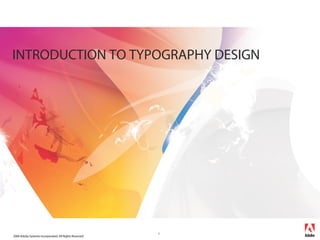
Typography presentation
- 1. INTRODUCTION TO TYPOGRAPHY DESIGN 1 2006 Adobe Systems Incorporated. All Rights Reserved.
- 2. Goals of typographic design Typography plays an important role in how audiences perceive your document and its information. Good design is about capturing your audience’s interest and helping your audience gather information quickly and accurately. Typography creates relationships between different types of information, both organizing this information and keeping it interesting. 2 2006 Adobe Systems Incorporated. All Rights Reserved.
- 3. Design principles for typography Legibility: Making sure the audience can read and understand your text. Similarity, alignment: Using typography to create relationships between similar kinds of information. Uniformity or consistency: Repeating familiar elements to focus your audience’s attention. Contrast: Creating interest and distinguishing different types of information with different typefaces. One element of contrast is hierarchy—making sure the audience understands that information has different levels of importance. 3 2006 Adobe Systems Incorporated. All Rights Reserved.
- 4. Typography and legibility Legibility is a combination of factors: Font family Font size Letter, word, and line spacing Alignment 4 2006 Adobe Systems Incorporated. All Rights Reserved.
- 5. Legibility and font families Online Print Stroke Serifs create Appears Helps the distinctions between blurry reader follow characters text easily Line (uppercase “I” and lowercase “L” ) Serif fonts have Helps move Helps move contrasting strokes reader’s eye reader’s eye and lines character to character to character character Stroke Sans serif fonts have Helps Makes words uniform strokes readers in a sentence throughout easily read hard to follow text 5 2006 Adobe Systems Incorporated. All Rights Reserved.
- 6. Legibility and body text size Legibility of body text varies for different audiences: Younger audiences may be able to read fonts sized at 8 or 9 points. Older audiences may be able to read font sizes around 10 points or above. Font sizes above 14 points break down the continuity of the text, making text appear too gray. 6 2006 Adobe Systems Incorporated. All Rights Reserved.
- 7. Legibility and spacing If letters, words, or lines are too close together, readers have a hard time because text blocks tend to look too dark. If letters, words, or lines are too far apart, readers have a hard time because blocks of text tend to look too light, causing readers to lose a sense of continuity. Spacing between words needs to be consistent to promote legibility; too much variation leads to eyestrain. 7 2006 Adobe Systems Incorporated. All Rights Reserved.
- 8. Legibility and alignment Left-aligned text is most legible, because spacing between words is uniform. Justified text is also legible, though less so with shorter line lengths because it tends to create uneven spaces between words. 8 2006 Adobe Systems Incorporated. All Rights Reserved.
- 9. Legibility and alignment Center-aligned and right-aligned text is generally harder to read, because your readers’ eyes are used to following text from left to right. 9 2006 Adobe Systems Incorporated. All Rights Reserved.
- 10. Font families and audience Each font family has a different “personality.” Use different font families to evoke tone and mood. An advertisement for a school, for example, might use an “elegant” font such as An advertisement for a financial firm, on the other hand, might use a more “modern” font such as 10 2006 Adobe Systems Incorporated. All Rights Reserved.
- 11. Font families for headings For body text, you may want to use something fairly conventional and legible. For headings, consider audience: teenagers respond to different fonts than businesspeople or academics. Choose font families that support your subject matter, or deliberately use a contrasting font to create interest. 11 2006 Adobe Systems Incorporated. All Rights Reserved.
- 12. Similarity and alignment Aligned text creates a line in your design; such lines help readers draw connections between different parts of a document. 12 2006 Adobe Systems Incorporated. All Rights Reserved.
- 13. Uniformity and font families To maintain overall uniformity, limit the number of different font families per page to one or two. Use the same font for headings and body text to produce a uniform look; this is known as concordance. 13 2006 Adobe Systems Incorporated. All Rights Reserved.
- 14. Contrast and font families Using the same font family throughout creates uniformity but may make documents seem “flat” or uninteresting. You can add interest by contrasting the display type and body type. 14 2006 Adobe Systems Incorporated. All Rights Reserved.
- 15. Contrast and font families To create contrast, you could use two font families, one serif and one sans serif. Heading is set in Subheading is Impact—a sans set in Georgia—a serif font serif font 15 2006 Adobe Systems Incorporated. All Rights Reserved.
- 16. Conflict and font families To avoid conflict, many designers avoid using two font families of the same variety, such as two serif fonts. Heading is set in Subheading is Palatino—a serif set in Georgia— font also a serif font 16 2006 Adobe Systems Incorporated. All Rights Reserved.
- 17. Contrast and tracking Tracking refers to the space between all of the letters in a line. Font families have built-in tracking that works well for body text. For headings, you can change tracking to create contrast. Heading is set with wide tracking 17 2006 Adobe Systems Incorporated. All Rights Reserved.
- 18. Contrast and baseline shift Designers shift baseline to create interest: Dropping the first letter adds a playful look. Moving other letters around creates a “jittery” effect. 18 2006 Adobe Systems Incorporated. All Rights Reserved.
- 19. Hierarchy and typography Use typography to guide readers through the levels of your document. Use different headings by changing font family, font type, font size, font color. To promote uniformity and help your audiences navigate, keep typographic choices consistent for each subsection throughout the document. 19 2006 Adobe Systems Incorporated. All Rights Reserved.
- 20. Hierarchy and typography Hierarchy helps your audience distinguish between levels of information, such as headings versus body text. Many documents are divided into hierarchical sections: Main title Section Subsection Or Book Chapter Subheading Sub-subheading 20 2006 Adobe Systems Incorporated. All Rights Reserved.
- 21. Example of hierarchy Top-level headings can use unconventional fonts Different levels use different font sizes, font families, font colors, and leading. These headings look the same because they express the same level of hierarchy 21 2006 Adobe Systems Incorporated. All Rights Reserved.
- 22. Summary Typography can play a key role in design. Good typography starts with font family; choose these to meet your design goals, but keep them limited. Use text alignment to create relationships between different kinds of information. Create contrast by using a serif font for headings and a sans serif font for body text (or vice versa). You can also use italics, bold, tracking, or color to create contrast. Use contrast to indicate hierarchy. 22 2006 Adobe Systems Incorporated. All Rights Reserved.
Notas do Editor
- Font family: A font family is a typeface and all its variants—such as Palatino regular, italic, and bold. Whether a font is serif or sans-serif makes it more or less legible, depending on the text’s medium—online or print Font size: Your audience may have trouble following text that is too small or too large. Letter, word, and line spacing: In order for your audience to follow lines of text, they need to be close enough together. If they are too close, however, you risk straining your audience’s eyes. Alignment: For body text, readers of English are used to seeing text left-aligned. Body text refers to all text that is read in blocks, as opposed to heading text.
- For body text displayed in print, it’s often best to use a serif font. Serifs help create distinctions between characters, such as between upper case “I” and lower case “L.” However, with online text (which appears at a lower resolution), serifs may make text appear blurry. Serif fonts also have strokes and lines that contrast, which help readers’ eyes move from character to character. Examples of serif font families include Garamond, Times, Palatino, and Georgia. Sans-serif fonts, like Tahoma, often have uniform strokes throughout. With print, audiences can find these hard to follow. With online, audiences may find sans-serif fonts easier to read.
- Audiences under 25 may be able to read fonts sized at 8 or 9 points. For older audiences, it might be better to use font sizes around 10 points or above. (That said, you can still use smaller font sizes for information that will read less frequently, such as footnotes.) Font sizes above 14 points will break down the continuity of the text, making text appear too gray.
