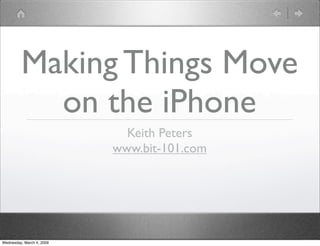
Making things Move on the iPhone
- 1. Making Things Move on the iPhone Keith Peters www.bit-101.com Wednesday, March 4, 2009
- 2. www.bit-101.com/ 360iDev/ presentation.zip Wednesday, March 4, 2009
- 4. Background Wednesday, March 4, 2009
- 5. Background 2005 Wednesday, March 4, 2009
- 6. Background 2005 2007 Wednesday, March 4, 2009
- 7. Background 2005 2007 2008 Wednesday, March 4, 2009
- 8. Wednesday, March 4, 2009
- 9. Wednesday, March 4, 2009
- 10. Wednesday, March 4, 2009
- 11. What is Animation? Wednesday, March 4, 2009
- 12. Wednesday, March 4, 2009
- 13. Wednesday, March 4, 2009
- 14. Coded Animation Wednesday, March 4, 2009
- 15. Coded Animation Apply a rule Wednesday, March 4, 2009
- 16. Coded Animation Apply a rule Change something Wednesday, March 4, 2009
- 17. Coded Animation Apply a rule Update Change the screen something Wednesday, March 4, 2009
- 18. Coded Animation Apply a rule Update Change the screen something Wednesday, March 4, 2009
- 19. Make something to move Wednesday, March 4, 2009
- 20. Make something to move Wednesday, March 4, 2009
- 21. Make something to move (project files: Animation101) Wednesday, March 4, 2009
- 22. // interface UIImageView *ball; // viewDidLoad ball = [[UIImageView alloc] initWithImage: [UIImage imageNamed:@quot;ball.pngquot;]]; [self.view addSubview:ball]; Wednesday, March 4, 2009
- 23. NSTimer Wednesday, March 4, 2009
- 24. NSTimer [NSTimer scheduledTimerWithTimeInterval:1.0/60.0 target:self selector:@selector(onTimer) userInfo:nil repeats:YES]; Wednesday, March 4, 2009
- 25. Moving UIViews Wednesday, March 4, 2009
- 26. Moving UIViews • view.center Wednesday, March 4, 2009
- 27. Moving UIViews • view.center • view.transform Wednesday, March 4, 2009
- 28. Moving UIViews • view.center • view.transform • view.frame Wednesday, March 4, 2009
- 29. // interface float x; float y; // viewDidLoad x = 50.0; y = 50.0; Wednesday, March 4, 2009
- 30. ball.center = CGPointMake(x, y); x += 2.0; y += 3.0; Wednesday, March 4, 2009
- 31. ball.frame = CGRectMake(x, y, width, height); x += 2.0; y += 3.0; Wednesday, March 4, 2009
- 32. ball.transform = CGAffineTransformMakeTranslation(x, y); x += 2.0; y += 3.0; Wednesday, March 4, 2009
- 33. ball.transform = CGAffineTransformTranslate( ball.transform, 2.0, 3.0); Wednesday, March 4, 2009
- 34. Which is fastest? Wednesday, March 4, 2009
- 35. Which is fastest? • view.center Wednesday, March 4, 2009
- 36. Which is fastest? • view.center • view.transform (~2-3x) Wednesday, March 4, 2009
- 37. Which is fastest? • view.center • view.transform (~2-3x) • view.frame (~2-3x) Wednesday, March 4, 2009
- 38. Velocity (project files:Velocity) Wednesday, March 4, 2009
- 39. Velocity + (project files:Velocity) Wednesday, March 4, 2009
- 40. speed and direction Wednesday, March 4, 2009
- 41. speed and direction y velocity x velocity Wednesday, March 4, 2009
- 42. - y velocity - x velocity + x velocity + y velocity Wednesday, March 4, 2009
- 43. Wednesday, March 4, 2009
- 44. // interface: float vx; float vy; Wednesday, March 4, 2009
- 45. // interface: float vx; float vy; // viewDidLoad: vx = 2.0; vy = 3.0; Wednesday, March 4, 2009
- 46. // interface: float vx; float vy; // viewDidLoad: vx = 2.0; vy = 3.0; // onTimer: ball.center = CGPointMake(x, y); x += vx; y += vy; Wednesday, March 4, 2009
- 47. speed angle (project files: AngularVelocity) Wednesday, March 4, 2009
- 48. y velocity speed = sin(angle) x speed angle x velocity = cos(angle) x speed (project files: AngularVelocity) Wednesday, March 4, 2009
- 49. Wednesday, March 4, 2009
- 50. // interface: float angle; float speed; Wednesday, March 4, 2009
- 51. // interface: // viewDidLoad: float angle; angle = 45.0; float speed; speed = 4.0; Wednesday, March 4, 2009
- 52. // interface: // viewDidLoad: float angle; angle = 45.0; float speed; speed = 4.0; // onTimer: ball.center = CGPointMake(x, y); x += cos(angle * M_PI / 180.0) * speed; y += sin(angle * M_PI / 180.0) * speed; Wednesday, March 4, 2009
- 53. Acceleration (project files: Acceleration) Wednesday, March 4, 2009
- 54. Acceleration + (project files: Acceleration) Wednesday, March 4, 2009
- 55. Wednesday, March 4, 2009
- 56. // interface: float ax; float ay; Wednesday, March 4, 2009
- 57. // interface: // viewDidLoad: float ax; ax = 0.07; float ay; ay = 0.1; Wednesday, March 4, 2009
- 58. // interface: // viewDidLoad: float ax; ax = 0.07; float ay; ay = 0.1; // onTimer: ball.center = CGPointMake(x, y); x += vx; y += vy; vx += ax; vy += ay; Wednesday, March 4, 2009
- 59. Bouncing (project files: Bouncing) Wednesday, March 4, 2009
- 60. Wednesday, March 4, 2009
- 61. -x velocity y velocity y velocity x velocity Wednesday, March 4, 2009
- 62. Wednesday, March 4, 2009
- 63. // interface: float bounce; Wednesday, March 4, 2009
- 64. // interface: float bounce; // viewDidLoad: bounce = -1.0; Wednesday, March 4, 2009
- 65. ball.center = CGPointMake(x, y); x += vx; y += vy; if(x > 300) // 320 - radius (20) { x = 300; vx *= bounce; } else if(x < 20) // 0 + radius { x = 20; vx *= bounce; } Wednesday, March 4, 2009
- 66. if(y > 440) // 460 - radius { y = 440; vy *= bounce; } else if(y < 20) // 0 + radius { y = 20; vy *= bounce; } Wednesday, March 4, 2009
- 67. Gravity acceleration (+y) Wednesday, March 4, 2009
- 68. Wednesday, March 4, 2009
- 69. // interface: float gravity; Wednesday, March 4, 2009
- 70. // interface: float gravity; // viewDidLoad: gravity = 0.5; Wednesday, March 4, 2009
- 71. // interface: float gravity; // viewDidLoad: gravity = 0.5; // onTimer: vy += gravity; Wednesday, March 4, 2009
- 72. Wednesday, March 4, 2009
- 73. acceleration.y acceleration.x Wednesday, March 4, 2009
- 74. @interface GravityViewController : UIViewController <UIAccelerometerDelegate> { UIImageView *ball; float x; float y; float vx; float vy; float bounce; CGPoint gravity; } Wednesday, March 4, 2009
- 75. Wednesday, March 4, 2009
- 76. // viewDidLoad gravity = CGPointZero; [[UIAccelerometer sharedAccelerometer] setDelegate:self]; Wednesday, March 4, 2009
- 77. // viewDidLoad gravity = CGPointZero; [[UIAccelerometer sharedAccelerometer] setDelegate:self]; - (void)accelerometer:(UIAccelerometer *)accelerometer didAccelerate:(UIAcceleration *)acceleration { gravity = CGPointMake(acceleration.x, -acceleration.y); } Wednesday, March 4, 2009
- 78. // viewDidLoad gravity = CGPointZero; [[UIAccelerometer sharedAccelerometer] setDelegate:self]; - (void)accelerometer:(UIAccelerometer *)accelerometer didAccelerate:(UIAcceleration *)acceleration { gravity = CGPointMake(acceleration.x, -acceleration.y); } // onTimer vx += gravity.x; vy += gravity.y; Wednesday, March 4, 2009
- 79. Do we still have time? Wednesday, March 4, 2009
- 80. Dragging and Throwing Wednesday, March 4, 2009
- 81. Wednesday, March 4, 2009
- 82. // interface BOOL dragging; Wednesday, March 4, 2009
- 83. // interface // viewDidLoad BOOL dragging; dragging = NO; Wednesday, March 4, 2009
- 84. // interface // viewDidLoad BOOL dragging; dragging = NO; - (void)onTimer { if(!dragging) { ... } } Wednesday, March 4, 2009
- 85. - (void)touchesBegan:(NSSet *)touches withEvent:(UIEvent *)event { UITouch *touch = [touches anyObject]; CGPoint point = [touch locationInView:self.view]; float dx = point.x - x; float dy = point.y - y; float dist = sqrt(dx * dx + dy * dy); if(dist < 20) { dragging = YES; x = point.x; y = point.y; vx = 0; vy = 0; } } Wednesday, March 4, 2009
- 86. - (void)touchesEnded:(NSSet *)touches withEvent:(UIEvent *)event { dragging = NO; } Wednesday, March 4, 2009
- 87. - (void)touchesMoved:(NSSet *)touches withEvent:(UIEvent *)event { if(dragging) { UITouch *touch = [touches anyObject]; CGPoint point = [touch locationInView:self.view]; vx = point.x - x; vy = point.y - y; x = point.x; y = point.y; ball.center = point; } } Wednesday, March 4, 2009
- 88. Thank you • Keith Peters • kp@bit-101.com • www.bit-101.com • www.wickedpissahgames.com • www.bit-101.com/360iDev/presentation.zip Wednesday, March 4, 2009