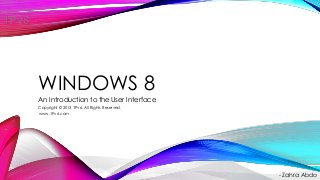
Windows 8- An Introduction to the User Interface (1Pv6)
- 1. WINDOWS 8 An Introduction to the User Interface - Zahra Abdo Copyright © 2013 1Pv6. All Rights Reserved. www.1Pv6.com
- 2. Click anywhere to begin Windows 8 Welcome Screen Windows 8 Lock Screen Copyright © 2013 1Pv6. All Rights Reserved.
- 3. THE START SCREEN • The start screen consists of a page of icon panels referred to in Windows 8 as applications or “apps” • Much like on a phone, apps control the majority of programmes that in previous versions of windows would be located on the desktop • Most apps are static and have to be clicked on to access the content, whereas some e.g. “weather”, “news” and “sport” will present live information when connected to the internet Copyright © 2013 1Pv6. All Rights Reserved.
- 4. WINDOWS 8 “CHARMS” FEATURE • Windows 8 introduces a new feature known as “charms” • This is brought up by bringing the cursor to the top or bottom right corners of the screen • “Search” charm allows you to browse for apps, emails and anything else on your computer • “Share” charm allows the sharing of information between apps • “Start” charm offers a shortcut to the start screen • “Devices” charm allows you to manage devices connected to the windows system e.g. printers, cameras • “Settings” charm allows you to manage your computer settings e.g. sound, users etc. Copyright © 2013 1Pv6. All Rights Reserved.
- 5. PERSONALISING YOUR START SCREEN: COLOUR ETC. • Windows 8 also allows for aesthetic personalisation • Bring up the charms menu select the “settings” charm click “Change PC Settings” Look to the “personalise” screen • There are three tabs along the top: -Lock Screen -Start Screen -Account Picture Copyright © 2013 1Pv6. All Rights Reserved.
- 6. PERSONALISING YOUR START SCREEN: APPS • Applications can be moved around the screen by the win8 click-and-drag feature • Right clicking a specific app allows you to manage it specifically • “Unpin” removes the app from the start screen but not from the computer • “Uninstall” removes the app completely • “smaller”/”larger” changes the size of the panel on the start screen • “turn live tile on”/”turn live tile off” does just that Copyright © 2013 1Pv6. All Rights Reserved.
- 7. ADDING A NEW APP TO YOUR START SCREEN • Certain apps come pre-installed with windows 8 but are not located on the start screen e.g. Skype • To add this to your screen, bring up the charms menu click the “search” charm type in the name of your chosen application when it appears, right click it and select “pin to start” • The app will now appear on your start screen Copyright © 2013 1Pv6. All Rights Reserved.
- 8. PURCHASING NEW APPS • Much like on a tablet, windows 8 desktop comes preinstalled with an app store • The store app will be placed on your start screen by default • It contains both “paid” and “free” apps in the same way a tablet or smartphone would and is set out in a similar fashion, with a scroll bar at the bottom • Once you download an app from the store, it will automatically pin to your start screen. This can be unpinned. Copyright © 2013 1Pv6. All Rights Reserved.
- 9. NAVIGATING BETWEEN OPEN APPS • In Windows 8, there is no real tab system away from the desktop • To navigate between apps you have open, move your cursor to the top left corner • A small window will appear- click it, and continue to do so until you reach your required app Copyright © 2013 1Pv6. All Rights Reserved.
- 10. THE “SNAP” FEATURE • In Windows 8, a “snap” feature has been added that allows you to have two apps open on one screen • To do this, go to one of the apps you wish to have open move cursor to top left corner when a window appears of the app you wish to snap, right click and select “snap left” or “snap right” • The partition can be dragged from left to right to change the main app you are working from Copyright © 2013 1Pv6. All Rights Reserved.
- 11. CLOSING AN APP • Opening an app on Windows 8 is as simple as clicking it, however unless closed specifically, it will continue to run in the background • To close an app, have it open on your screen, then hover your cursor at the top of the screen, when the hand icon appears, click and drag down to the bottom of your screen • The app will now be closed APP CLOSED Copyright © 2013 1Pv6. All Rights Reserved.
- 12. THE DESKTOP • The Windows 8 Desktop can be accessed via the start screen • The setting is familiar but unlike previous versions of windows, windows 8 desktop does not have a start button • To search, remember to bring up the charms menu • Documents etc. can still be saved to the desktop for easy access Copyright © 2013 1Pv6. All Rights Reserved.
- 13. PERSONALISING THE DESKTOP • The desktop can be personalised the same way it was in previous versions • Right click anywhere on the desktop select “personalise” Copyright © 2013 1Pv6. All Rights Reserved.
- 14. SHORTCUTS Short Cut Destination Windows Key Start Screen (Also can switch to desktop if open) Windows Key + D Desktop Windows Key + C Charms Menu Windows Key + . Unpins Apps on side of Screen (provides window for snapping) Windows Key + I Settings Windows Key + Tab Shows open apps Windows Key + Print Screen Print Screens and saves to your pictures automatically Copyright © 2013 1Pv6. All Rights Reserved.
- 15. NEW FEATURES: SKYDRIVE • Windows 8 supports and encourages cloud computing • This allows all of a persons files and settings to be saved in a virtual environment that is accessible through any and all windows devices • One simply signs on to a windows device with their Microsoft account and all of their information can be synced Copyright © 2013 1Pv6. All Rights Reserved.
- 16. SKYDRIVE: SYNCHRONISING DEVICES • Device Settings can be synced quickly and easily from a Win 8 device • Bring up the charms menu select “settings” charm select “sync your settings” Copyright © 2013 1Pv6. All Rights Reserved.
- 17. NEW FEATURES: HYPER-V FOR CLIENT • Windows 8 introduces Hyper-V as a client side Hypervisor • Hypervisor is a software layer that workloads on the system to enable the introduction of multiple virtual machines that share the same physical hardware. Copyright © 2013 1Pv6. All Rights Reserved.