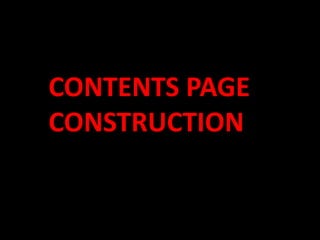
Contents page
- 2. The programmes I will be using: Adobe Photoshop CS3- I will be using this programme to edit images. InDesign- I will be creating my magazine here.
- 3. FLAT PLAN FOR CONTENTS… ISSUE NUMBER DATE CONTENTS WEBITE FOR MAGAZINE FEATURES HEADING FOR FEATURE EXPLANATORY COMMENT HEADING FOR FEATURE EXPLANATORY COMMENT HEADING FOR FEATURE EXPLANATORY COMMENT HEADING FOR FEATURE EXPLANATORY COMMENT MAIN IMAGE This is the layout I will be following for the contents page of my magazine by having the features and one side and the picture on the other PAGE NUMBER
- 4. I have applied a black background to my contents page as I feel the typography I will use will stand out well on this keeping my audience interested. Also using a black background is a continuity of the colour scheme of my front page preventing the contents page and front cover looking like they are from two different magazines.
- 5. I purposely made the word contents large to allow the audience to be easily aware of what this page is about. Above the contents I have added the Issue number and date as I felt this was important because it keeps the audience informed. I feel varying the colours of the contents, issue number and date has enhanced the basic appearance of my magazine further attracting the audience. Issue number and date.
- 6. I added a website on my magazine using the Gills Sans MT font. A websitewill allow me to widen my target audience as people will be able to access content from my magazine through the internet.
- 7. I continued with the Gills Sans Ultra Bold text as I felt it looked simple but effective. Also it made it easier to stick with my house style. It also seems to be a font which does have the cool aspect and feel due to the way it looks. Although the font for the contents text remained the same I changed the colours to cause my magazine to look more diverse. I felt adding the red outer glow to the word contents caused it to look more professional and improved the basic appearance. As you can see here I have given the word features a gold outer glow, I chose gold because I felt it gave out the message that the articles were like gold causing aspirers to maybe want to go on and read them. I added the gold outer glow within InDesign.
- 8. As you can see here I have kept my page very simple sticking to my house style and using minimal colours which has allowed me to keep a constant look through out. For the features I wanted to continue with this simplicity therefore had the headings for my features in bold and the explanatory comments in the same font but in lower case letters and using a smaller size and changing the colour of the text. I tried to keep the headings and explanatory comment short and snappy so the reader would be enticed to go and see what is inside my magazine. I was first going to use a red outer glow and gold font for the headings of the features however I felt that the white and red were a good combination and actually looked quite effective. For a second opinion I asked my target audience what they thought and they agreed with me.
- 9. I tried to layout the features in an arch sort of way so that my picture would fit perfectly. As you can see I have tried to stick to this as I have caused the bottom feature to be quite long allowing me to full fill this layout.
- 10. IMAGE ON CONTENTS PAGE… The image I have selected for my contents page is an image of the star who is on both my contents page and double page spread. On both the double page spread and front cover I have tried to portray her in the manner of a hip hop star through her poses and facial expressions by having them looking quite serious. Therefore on this page I wanted to allow the audience to see a different side to her by having her smiling; however I still tried to keep with the conventions of a hip hop stat through her body language by making her cross her arms as it gives off the “not bothered”, relaxed persona hip hop stars portray. I edited the main image within Photoshop. Erasing the background and getting rid of any flaws using the clone tool. Having erased the background I again feathered my image (like I did on the front cover) to cause it to blend in well on my background and give it a smoother effect. I have tried to show a different side to my model by having her smiling. I have tried to copy this by making my star look quite serious here. As you can see here both the main images portray the star in a serious way
- 11. EDITING MY IMAGE… First of all I removed the background using the magic wand and quick selection tool on Photoshop. Continued on next slide…
- 12. I then select inversed the image and feathered it to give it a smoother finish so it would blend in to the background. Finally I placed it on the InDesign.
- 13. As you can see here my picture has fitted quite nicely in to the space I have provided for it, also it has left very little space.
- 14. Although my main image had left very little space I still felt that I needed to do something about the space that had been left therefore I decided to create a quote relating to the star on the contents of the magazine. I left the quote black and gave it a gold outer glow, I felt the gold emphasised this persons wealth and power.